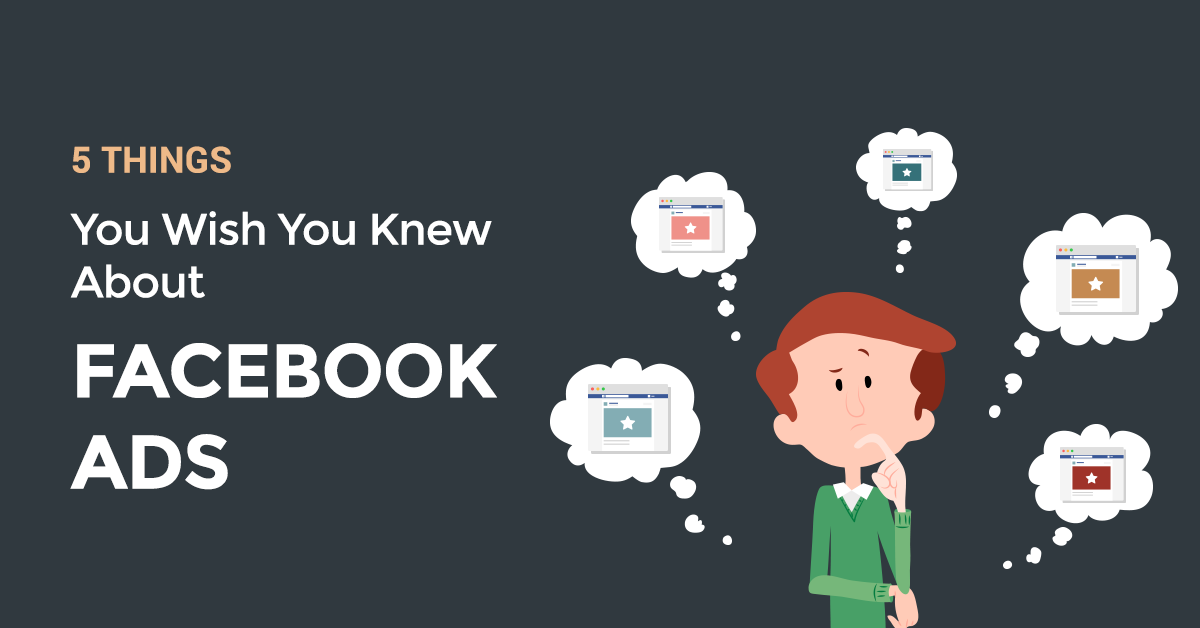Editor’s Note: Today Kinga Odziemek from CallPage shows you 5 things you can do to improve Facebook ads performance for your clients. Some of these you may already know about and have in place. Others may be new to you. They’re all great methods to add to your current strategies.

Promotion on Facebook can be more complicated than you’d like. Advertisers are often limited by the choice of country, age and a couple of demographic interests.
Ad coverage starts out broad, but then sales do not grow, and you can burn through your advertising budget quickly.
The reason why many smart marketers swear by Facebook ads is that their targeting and placements are rich and diverse, and can lead to large dividends for cheap ads.
Facebook offers by far the most advanced social advertising platform in existence. As a result, there are a lot of strange or obscure features even experienced social media marketers are not aware of.
Therefore, if you still don’t see results from investing in Zuckerberg’s pocket, take a closer look at these tips for running successful Facebook ad campaigns:
Split Testing
Testing your creative is the best way to figure out what images and copy resonate with your audience. Therefore, you should always split test your clients’ ads before scaling their campaigns.
Test different parameters of advertising, including images, text, even the audience. Facebook’s split testing tool allows you to test up to six different images. It will start showing all your ads to your audience, but as soon as users start responding, Facebook will give priority to those ads that work better and optimize your campaign for you.
If you prefer more control over your split testing that Facebook’s tool allows, you can do it manually. More information about how to do that can be found here. Plus, you can track the performance of each of your split tests with the FunnelDash Creative Testing Dashboard.
You can pause and resume advertisements as the campaign continues, so there is no need to spend money on ads that don’t perform well or that simply don’t work wonders for your brand.

Schedule Your Ads
When you set up your clients’ Facebook ads, the “Show Constantly” option is on by default. If you click on the “Show Ads on Schedule” button, you can spend your clients’ advertising budget only when their audience is online, based on your analysis. You can see the times your clients’ audience responds to their Facebook ads using the FunnelDash Audience Audit Dashboard.
If you run an online business, such as a SaaS company, have an ecommerce store, or you’re gathering people for an event, online or offline, then your systems can work around the clock. In these cases, the display scheduling tool may make much sense, unless you see that your audience responds best at certain times of the day, but not at all otherwise.
If your client’s ads are tied to an immediate response, such as calling a lead shortly after they opt in, you may want to schedule those ads to show when your client’s team is available to make those calls.
This may seem like a minor feature, but if you use a little creativity, you can improve the effectiveness of your clients’ campaigns and save them some money.

Dark Posts
Behind the mystical name lies a simple feature. Dark post can actually brighten up your advertising campaigns, making them finally work for your clients’ brands.
A dark post is a publication that spins like advertising, but does not appear on your client’s Facebook Page. Simply put, this is an unpublished post that can be seen only by a particular audience, still promoted and branded with your client’s name.
The most important application of this technique is that you can create several identical posts and show them to different custom audiences. This is a great way to reach out to people with specific interests, as well to find the audiences that deliver the best results.
When you create a dark post, you get a permanent link, which means that you can send people to the post, but the only way they will see it is link you provide.

Lookalike Audiences
The FunnelDash blog covers a lot about Lookalike audiences. But to give you a quick refresher, a lookalike audience is initially based people who are similar to your clients’ current audiences. For more information on how to create a lookalike audience, check out this blog post.
Lookalike audiences may be one of the best targeting options for prospecting campaigns to a cold audience. This is a great way to expand your client’s reach and scale their campaigns.

Getting Great Results for Your Clients with FunnelDash
Now that you’re getting better results for your clients from the tips above, you’ll want to track their results with FunnelDash so you can scale their campaigns and increase their ROI (and your bottom line). Sign up for a 14-day free trial of FunnelDash now.
Do you have any special hacks you use to up your Facebook ads game? Tell us about them in the comments.