We’ve been crowing about our Agency Messenger Funnels for months now. So, we’re very excited to tell you about our latest Funnel, the Facebook Messenger Ads Funnel.
This Funnel will make it even easier for you to connect your Facebook Messenger ads to your FunnelDash Messenger sequences so your potential clients get a seamless, personalized experience.
More...

Facebook has been updating many of its older systems. Because of this, we decided FunnelDash needed a second way for you to get potential clients from your Facebook Messenger ad to your FunnelDash Messenger sequence.
Here’s how it works.
Create Your Messenger Sequence in FunnelDash
This is your first step, because there is information you will need from your published sequence to connect your sequence to your Facebook Messenger ads (or ad, if you’re only running one.) Please follow the instructions in this blog post if you haven’t set up a Messenger sequence in FunnelDash before.
Once your sequence is created, go back to the main Funnels page.
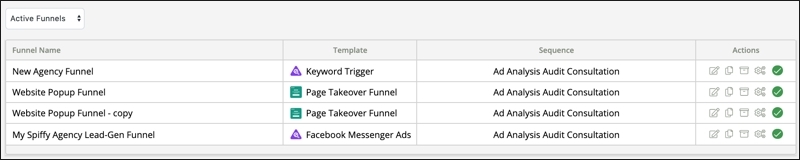
Then click on the settings icon for your new Funnel.
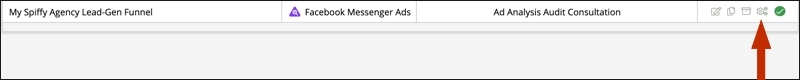
You will see the following short video:
Just below the video, you will see a long string of code.
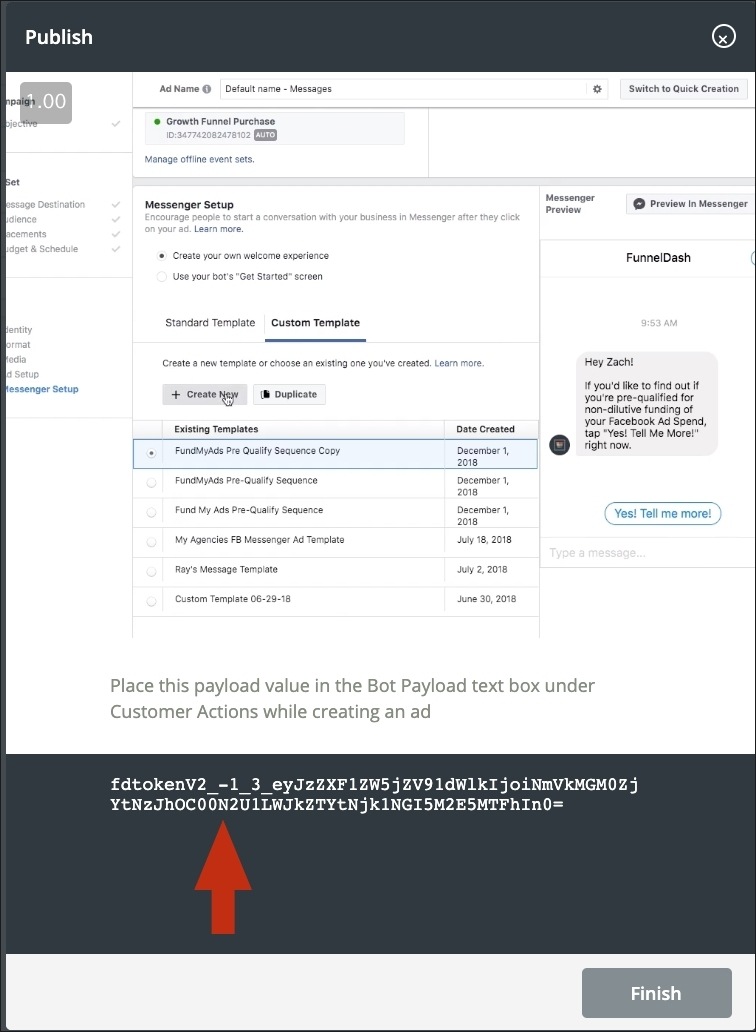
When you are ready to connect your Facebook Messenger ad, you’ll need to copy this code. Don’t worry, I’ll prompt you again. But I want you to know where to look.
Create Your Facebook Messenger Ads
Now, it’s time to create the Facebook Messenger ads you’ll use for lead generation, or for your clients’ campaigns. After all, you can use our Agency Messenger Funnels for your clients’ campaigns as well as your own. And we sell niche Messenger sequences inside the app, if you don’t have one written out for your client in advance.
Follow these instructions to create your Facebook Messenger ads. We always recommend split testing your ads to find out which ones resonate best with your target audience. You can send all of your ads to the same Messenger sequence.
Here’s how you do it.
When you’ve gone through the entire ad creation process, you’ll see a box called “Messenger Setup.
Choose Custom Template from the radio button options, then click “Create New.”
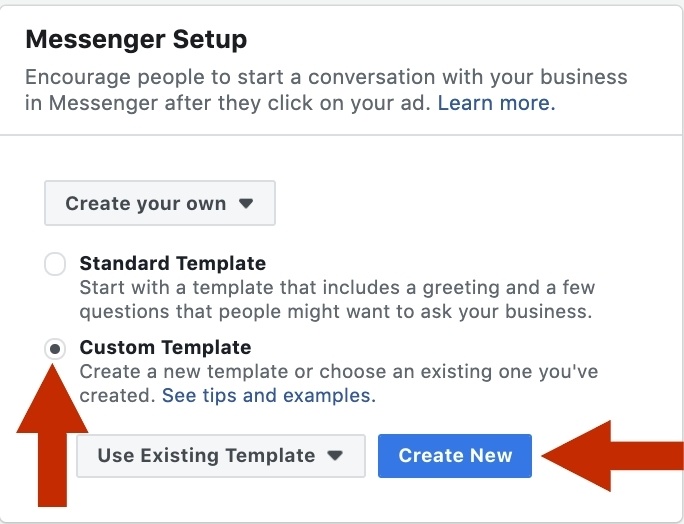
Under the Customer Actions box on the next screen, click on either “Buttons” or “Quick Replies.”
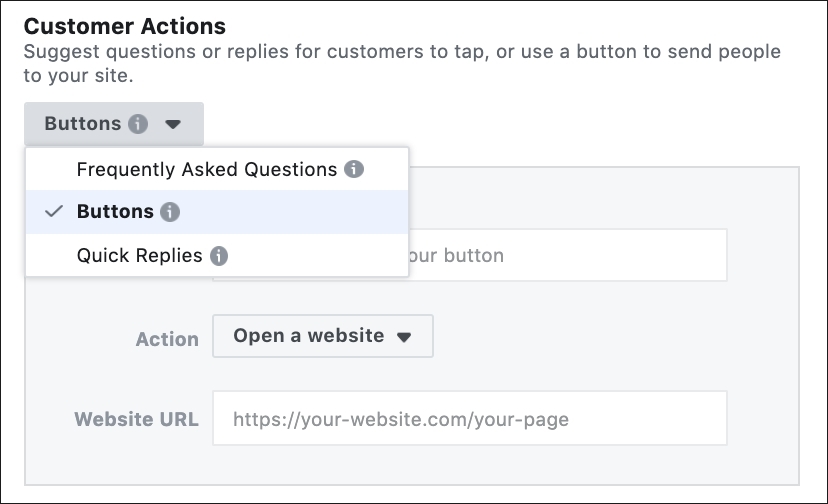
If You Choose “Buttons”
You will see another dropdown menu that lets you choose between “Open a website” and “Send a postback.” Choose “Send a postback.”
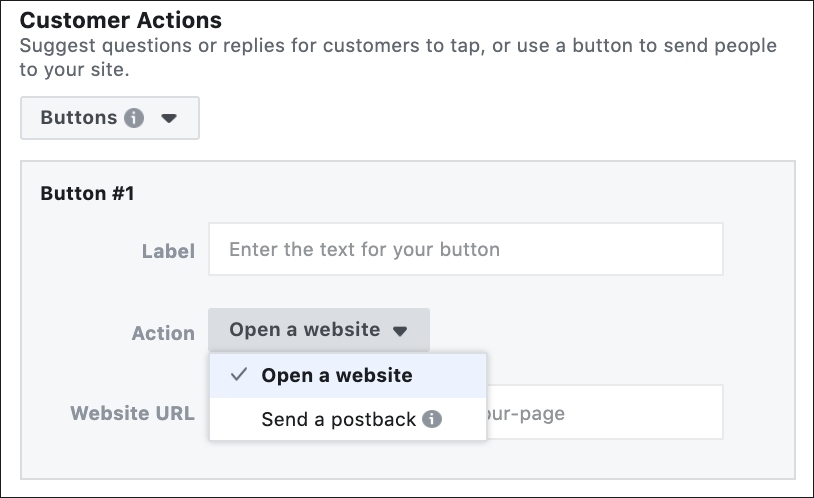
Enter the text you want on your button, then copy the long string of code from your Facebook Messenger Ad Funnel in FunnelDash and paste it into the box that’s labeled “Bot Payload.”
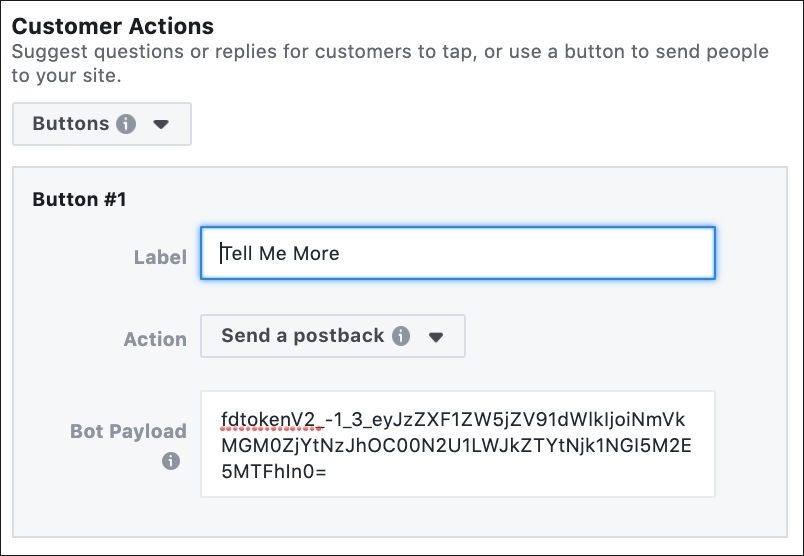
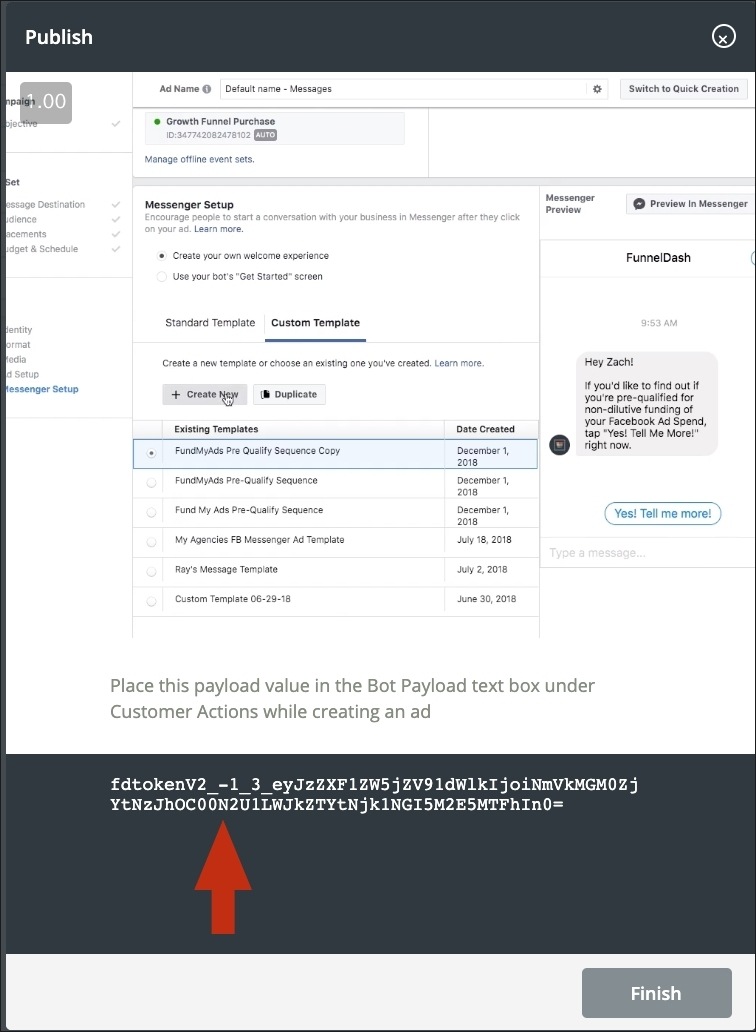
If You Choose “Quick Replies”
Enter the text for your quick reply, then copy the long string of code from your Facebook Messenger Ad Funnel in FunnelDash and paste it into the box that’s labeled “Bot Payload.
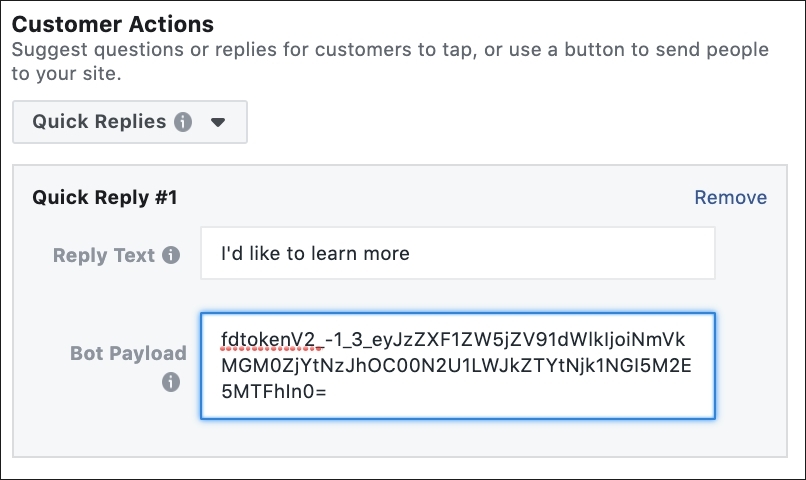
Click the “Finish” button at the lower right corner of the box.
Publish your ad.
Your Facebook Messenger Ad Funnel is ready to go!
Make sure you test the whole thing to confirm that it’s working correctly.
Now you’re ready to start accepting new leads into your funnel and those Facebook ad audit appointments should start appearing on your calendar.
A Few More Exciting Announcements
We’ve been doing a lot of work on the FunnelDash app, not just on the Agency Messenger Funnels. We’ve got some exciting new changes in the works that you’ll see rolled out over the next while, including:
Accounts
We’re adding User Accounts to our system so you can have separate accounts for different clients or team members, as you need them.
This will let you put specific campaigns into a separate account, based on the client you’re serving, so it’s easier to manage. Plus, if you have a client who wants access to their account, you can give them a separate login and they can see their campaigns, without having to sort through anything belonging to your other clients.
Your current user account will become your “Admin” or main account. You’ll be able to add accounts, change passwords, etc. as needed.
Plans
We’re creating a new plan structure, to make it easier to understand what you’re getting and how you can purchase more if you need it.
Plans will be broken out by Messenger Funnels, Audit Dashboards and Deals and the Growth Academy. You can also purchase the Agency Growth Suite, which gives you everything you’ll need to grow your agency to 7-figures and beyond.
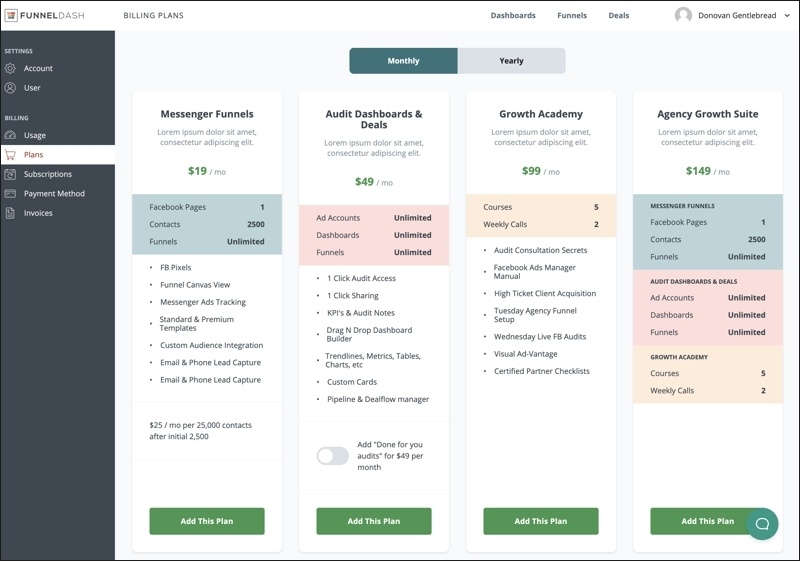
Usage
Because we’re putting limits on certain aspects of your account now, depending on what plans you’ve purchased, we want to make it easy for you to see what you’re already using and how much capacity you have to play with.
We’re adding a new Usage bar chart so you can see exactly which plan features you’re using and how much you’ve used of any limits on those plans.
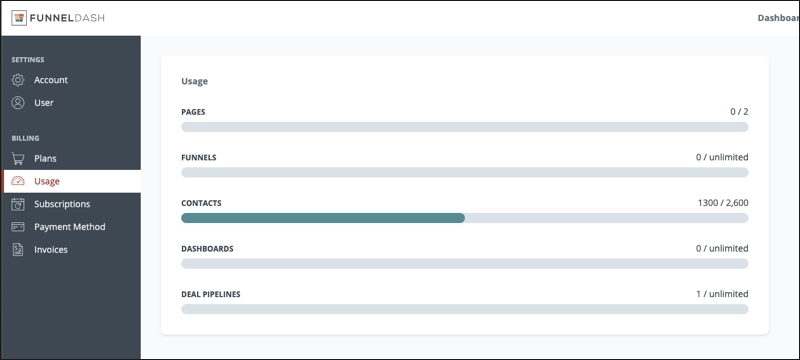
Please note, final versions of these screens may not be exactly what you’ll see here, but the information you’ll get will be the same.
Want to Build a Facebook Messenger Ads Funnel for Your Agency?
Click on the button below to start your free 14-day trial.
Let Us Know What You Think of the App Upgrades
If you have questions, comments, or concerns, please send an email to support (at) funneldash.com, leave us a message in the app or send us a message via Facebook. We value your feedback and want to make FunnelDash its best to serve you and your agency.

