Today, we’ve turned over the blog to guest poster, Bridgette Hernandez, who will tell you all about Facebook Messenger bots and how to use them to build your agency.
Are you using Facebook Messenger bots to build your email list and increase the number of leads coming into your agency? If you’re not, you’re missing on a tremendous opportunity to convert new clients.
Facebook Messenger already has over 1.2 billion monthly active users, and with the rise of AI-powered chatbots, it has become an excellent communication channel that allows you to target specific audiences inside their Messenger inboxes.
More...
Moreover, chatbots enable businesses to engage their audiences with fresh, relevant content. In return, businesses receive a lot of valuable data such as a subscriber’s email address, as well as product and content preferences.

Using a Facebook Messenger bot as your marketing funnel makes a lot of sense, when you consider that Facebook is where you’re already looking for leads. It also makes a lot of sense to contact and communicate with your leads inside Messenger.
For example, data suggests that 63 percent of customers expect businesses to offer customer service via social media channels, and 90 percent of them already message businesses on social media.
Therefore, asking them to connect with your chatbot and convincing them to give you their email address is an effective and efficient way to grow an impressive email list. Once you have this list, you can build email marketing campaigns based on your subscribers’ content preferences and interests.
In this article, you’ll discover how simple it can be to build a Facebook Messenger sequence. A sequence is a message or a series of messages that are sent automatically to chatbot users. These sequences make it easy to collect a user’s information by engaging in positive and interesting conversations with your potential customers.
But first, let’s begin by reviewing best practices so you know how great Messenger bots are built.
Examples of Messenger Bots
Lots of businesses in a wide variety of industries already take advantage of great opportunities provided by Facebook Messenger bots.
For example, the official chatbot of the NBA supplies basketball fans with updates on games, specific teams and players, provides links to relevant content, and allows searching for other NBA-related information.
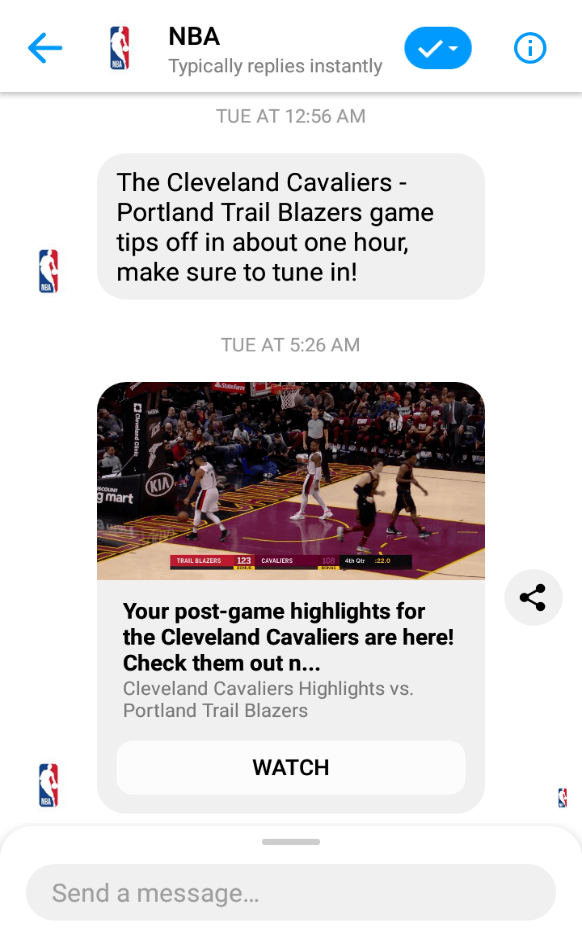
Another great example of a business using Messenger bots to increase their conversion rate comes from a well-known influencer Jeff Bullas. The subscribers of his chatbot are mostly marketers and entrepreneurs. They get useful and updated content on developing their businesses as well the access to premium content from Jeff and his partners.
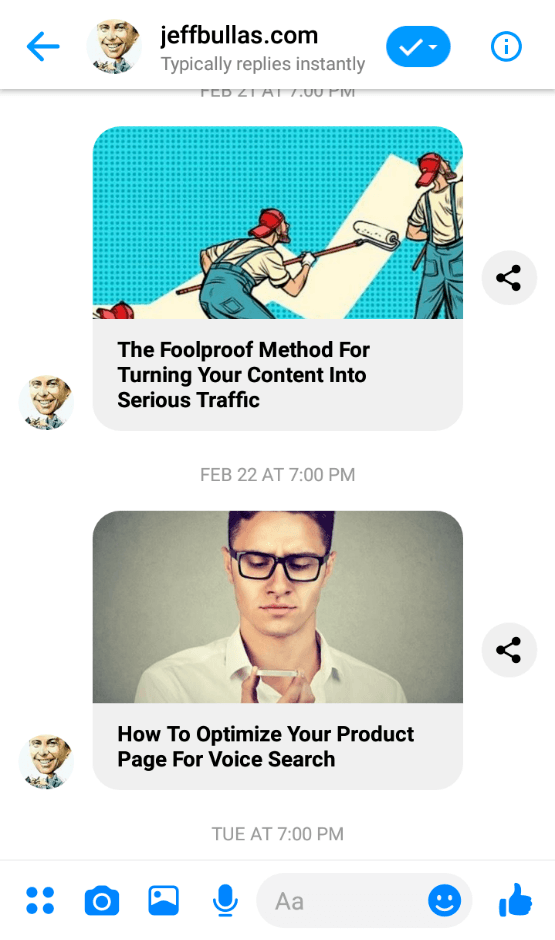
Chatbots like the MeditateBot are indeed unique. Its job is to share meditation tips and techniques with the users to improve their skills and help them to become more focused and increase the quality of their life.
MeditateBot was also created to solve one of the biggest problems of people trying to adopt this habit, a lack of consistency, by helping to create and maintain a daily meditation practice.
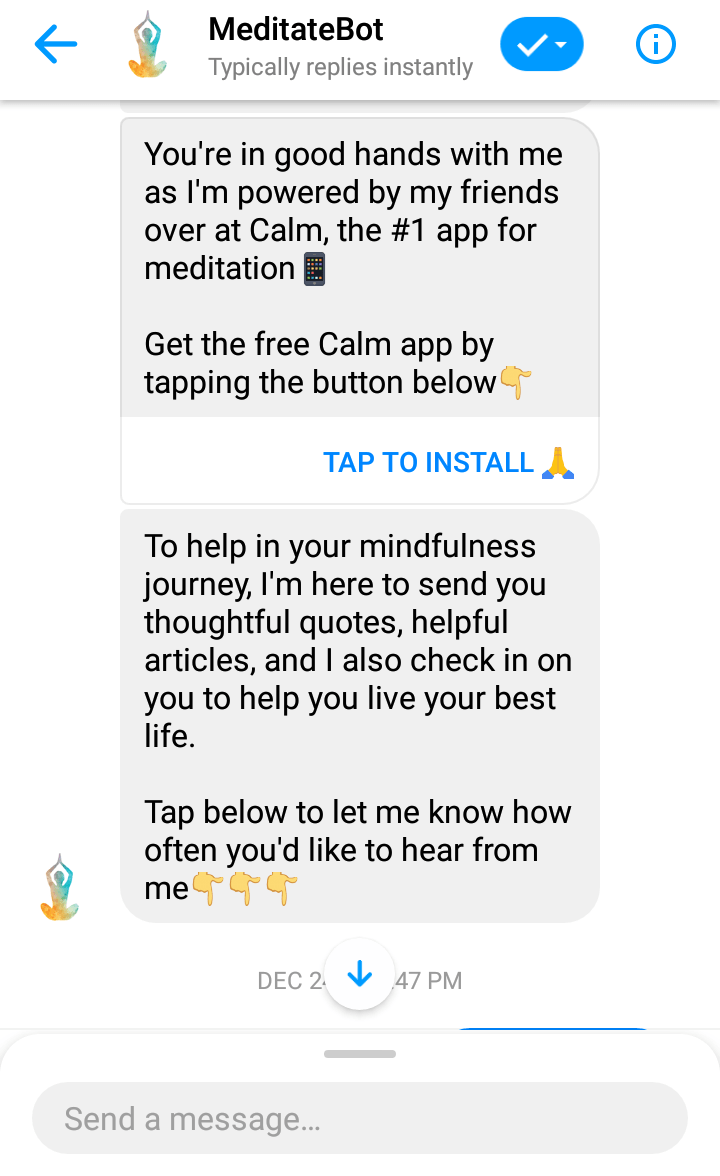
As you can see, businesses from many industries use chatbots as a way to connect with their followers and get contact information from them in exchange for helpful content. These examples show that content is a critical component of success because it keeps customers subscribed and engaged.
Now, let’s see how you can build a Facebook Messenger Funnel for your own bot to maximize the effectiveness of customer data collection.
How to Use a Messenger Funnel to Grow Your Email List
Setting up a Facebook Messenger bot isn’t difficult. You want to make sure your chatbot is customer-focused and as helpful as possible. Let’s walk you through this process now.
Step 1: Choose a Chatbot
You have two options here. You can develop your own Facebook Messenger bot. You will need coding skills to do this. Alternatively, you can use a third-party platform like Opesta, ManyChat, or FunnelDash.
FunnelDash includes Agency Funnels, which are designed to help agencies grow their list of client leads. Agency Funnels can also be used to promote client products and services. They are easy to set up. You can have one built in a few minutes.
Regardless of the option you choose, you should be actively involved in the process to ensure that the sequence that stays true to your brand’s voice and personality.
Both options have great advantages. For example, developing your own bot puts you in charge of making sure that it meets the requirements of your business and customers. Using a third-party platform such as FunnelDash takes the development part off your shoulders while still giving you control over the Messenger sequence so it reflects your brand’s values and mission.
Step 2: Develop Scripts to Communicate with Your Customers
One of the more challenging tasks in developing a great chatbot is to write a script. These are the responses your potential customers will see that encourage them to move through your funnel and then to convert after a period of nurturing.
To maximize the effectiveness of the scripts, you have to understand the concept of a Facebook Messenger bot sequence. As mentioned above, these chatbot messages have the purpose of providing helpful content as well as creating multiple touch points to engage with the business.
FunnelDash has templated sequences available for sale inside the app. We offer sequences for agency lead generation and client lead generation in a variety of industries. All you have to do is fill in the blanks, add a bit of customization and you’re ready to go.
You can also build your own sequence inside FunnelDash, adding your own prompts for each response you’d receive from a potential client.
If you’re not up for writing a script yourself, there are various services out there that can write them for you. If you work with a professional copywriter or UX writer, that person can build one to match your agency’s voice and brand.
Here are some of the things that need to be considered when writing a script for a bot sequence.
Make it as Helpful as Possible
The main reason people subscribe to chatbots is to get useful content. Failure to deliver that content will undoubtedly lead to bad results.
“Make sure that your script allows the chatbot to answer both basic and some advanced questions about your business, your products, and your industry,” recommends John Miskowski, a UX writer from RewardedEssays.
For example, here’s how MeditateBot delivers what it’s been designed to do: share tips on meditation.
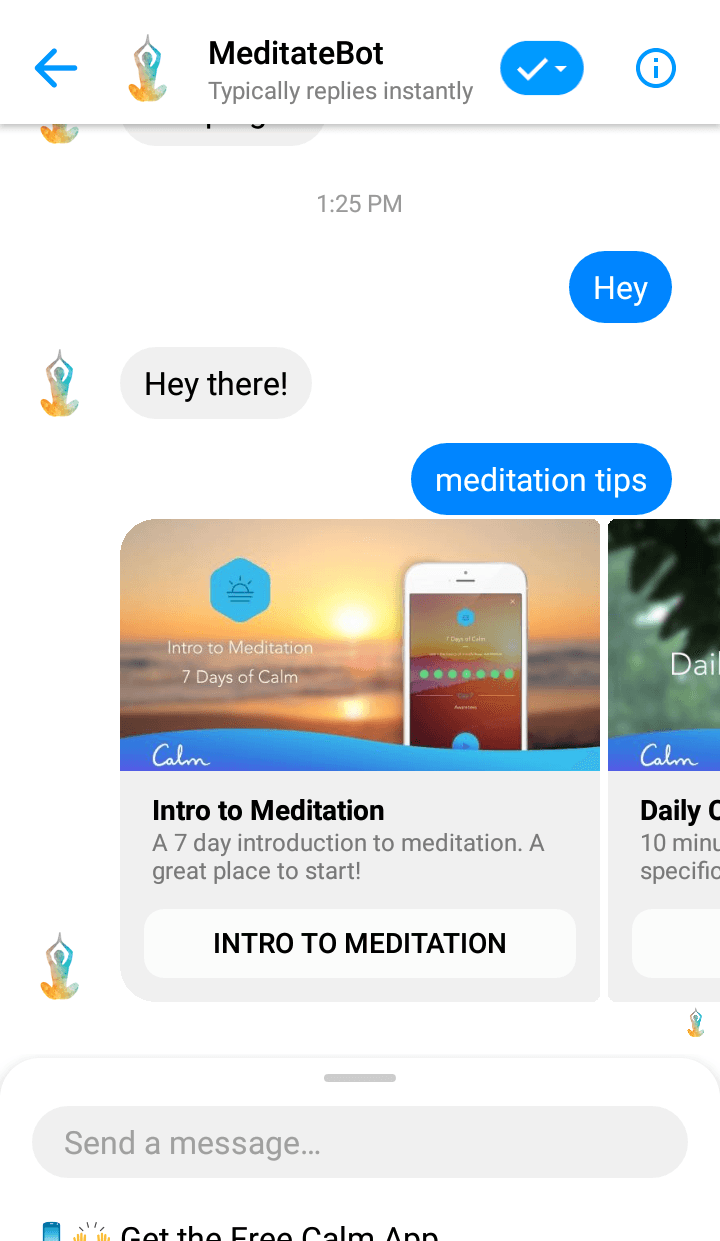
By going the extra mile and preparing your Messenger sequence to address as many problems as possible, you’ll have a much better opportunity to grow your email list.
Make it Sound Human
Many people still avoid chatbots because of the perception that they do nothing but annoy the user with boring, salesy messages. Your job is to avoid that by making your chatbot as responsive to the subscriber’s needs as possible.
This also means making the messages sound like there is a human on the other end. For example, take a look at the following message from the NBA chatbot. The script writer did a great job by using conversational, easy-to-understand language to notify the user about the error and start the conversation again.
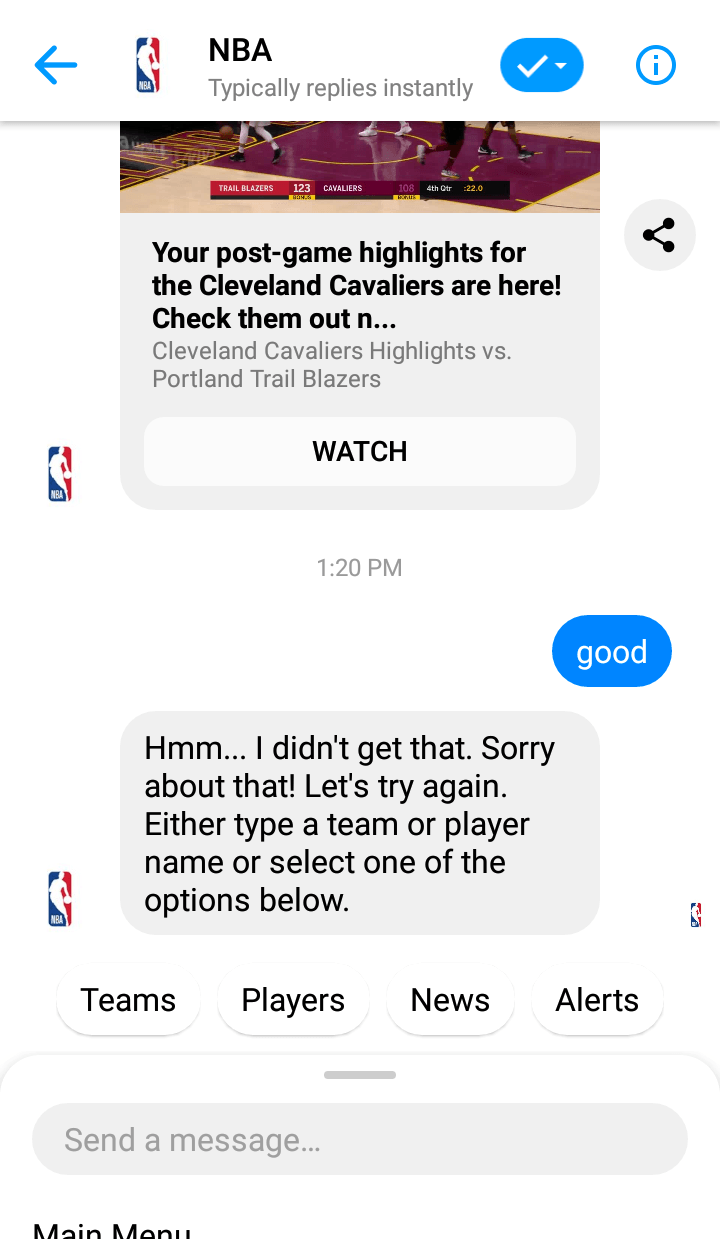
When you make your responses sound natural and conversational, it is more likely that the person on the other end will stay engaged with your chatbot and continue through your funnel to the end. As that is where you’re asking for their email address, you want to encourage this behavior.
Step 3: Add your Facebook Messenger bot to your website
Once your sequence is in place, it’s time to add your bot to your website with one of FunnelDash’s Agency Funnels. These are designed to route a respondent into your sequence quickly and easily, via:
- A direct link
- A Messenger button on your website
- A Messenger QR code
- A keyword trigger from a post or a Facebook ad with a Send Message button
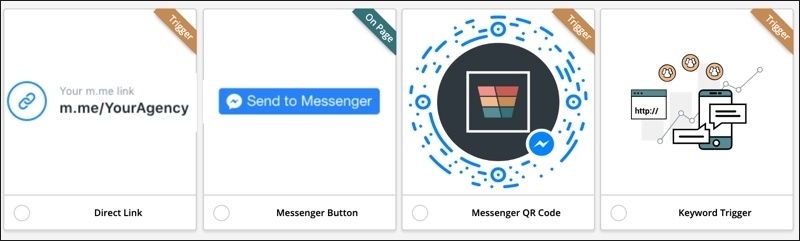
And, of course, you should share your chatbot on your business’s social media profiles, add it to your business email signature and get it out into the world in as many (legal) ways as possible.
Step 4: Engage Your Subscribers
Now that you have leads coming into your Facebook Messenger bot and entering their email addresses, your email list will grow substantially. As your list grows, it’s time to share your content with those who subscribed. (Or your client’s content with their subscribers, if you’re running that type of campaign for them.)
Having a subscriber’s email address lets you show up in 2 places. First, in their email inbox. You can send a regular newsletter and update your subscribers on services your agency offers and gradually convert more leads into clients.
One of the services you can offer is to send these same emails for your clients, in concert with the Facebook ad campaigns you run for them.
You can also send short updates directly to a subscriber’s Messenger inbox using a service like ManyChat or Opesta. As of the publishing of this blog post, FunnelDash does not include this capability. But it is in the plans for the future.
Put Facebook Messenger Bots to Work for Your Digital Marketing Agency Using FunnelDash
Having a Facebook Messenger bot presents a great opportunity to connect with customers and lets you build an impressive email list. The effectiveness of the chatbot, however, depends on the message sequence that you develop to communicate with your audiences, so explore your options for making sure that you’ve covered all bases.
FunnelDash is a good way to do that, with customized sequences templates and other tools to maximize the effectiveness of your Messenger funnel. Click on the button below to discover the amazing benefits of Facebook Messenger bots for your business in our free video training.
Author Bio
Bridgette Hernandez is a content specialist and a copywriter at SupremeDissertations and HotEssayService. She enjoys writing about complex apps and other digital products and making them easy to understand and use. According to Bridgette, UX writing is here to stay, so copywriters need to learn how to do research and write even more personalized texts for digital products. She has contributed to numerous websites and currently works as an editor at IsAccurate.

