This post was originally published on December 12th, 2017. It has been updated to include new information about FunnelDash updates and better ways for you to get more ecommerce clients for your agency. Plus, we’ve added to the Ecommerce Client Campaign Kit, which you can download at the bottom of this post.
You own a digital marketing agency and you want to expand your list of client niches. You’ve heard that ecommerce is a growing industry that always needs help with Facebook ads. Or perhaps you’re just getting started, and you have previous experience in the ecommerce world. You figure that’s a good niche for you to start with.
More...

You know that ecommerce business owners are great at selling online, but may not know a lot about Facebook ads. Plus, they’re usually hard at work, running their business (or in some cases, businesses). They don’t have time to learn the ins and outs of Facebook ad campaigns.
You already have this skill, so why not make the most of it?
Here’s how you get started:
Grow Your List of Leads
There are a few ways you can do this, but to begin with, we recommend using one of FunnelDash’s Agency Funnels. Setting up your funnel will bring in a steady stream of leads that you can convert into new clients.
You’ll offer a free Facebook ads audit as your lead magnet, which will give you the opportunity to see what your potential clients are doing with their Facebook ads before you take them on. More importantly, this audit will let you prove your value to your potential ecommerce clients before either of you sign a contract.
Start by choosing one of FunnelDash’s Audit Funnel entry points:
- A direct link.
- A QR code.
- A Messenger button.
- A keyword trigger.
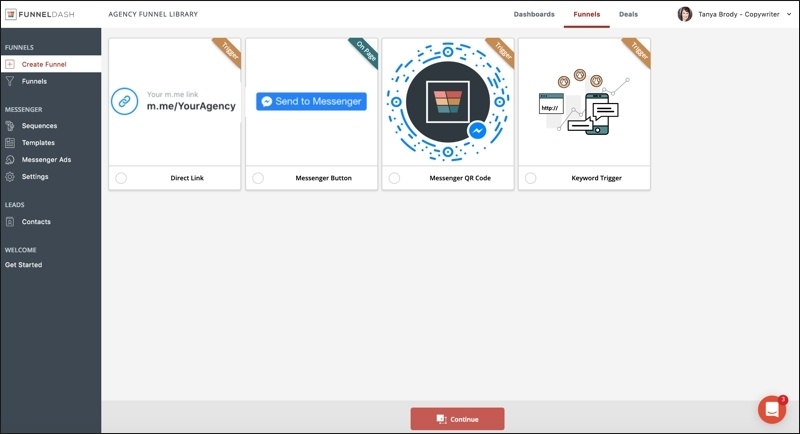
Once you’ve made the few customizations you’ll need for your Agency Funnel, it’s time to build your Messenger sequence. This is the series of messages your potential clients will see as they’re guided to set up a free Facebook ads audit with you.
Using Facebook Messenger gives the feel of texting with a human being, but it’s entirely automated. This gives you the ability to take a new lead’s information and have them sign up for your free Facebook ads audit at any time of the day or night, and still make them feel like they’re receiving top-notch service.
What’s more, if you set your phone to notify you when someone responds to your Messenger sequence during “regular business hours,” you can always jump in and talk to them directly.
The point of your Messenger sequence is to prequalify your potential clients and steer them toward signing up for your free Facebook ads audit. It will look something like this on their end:
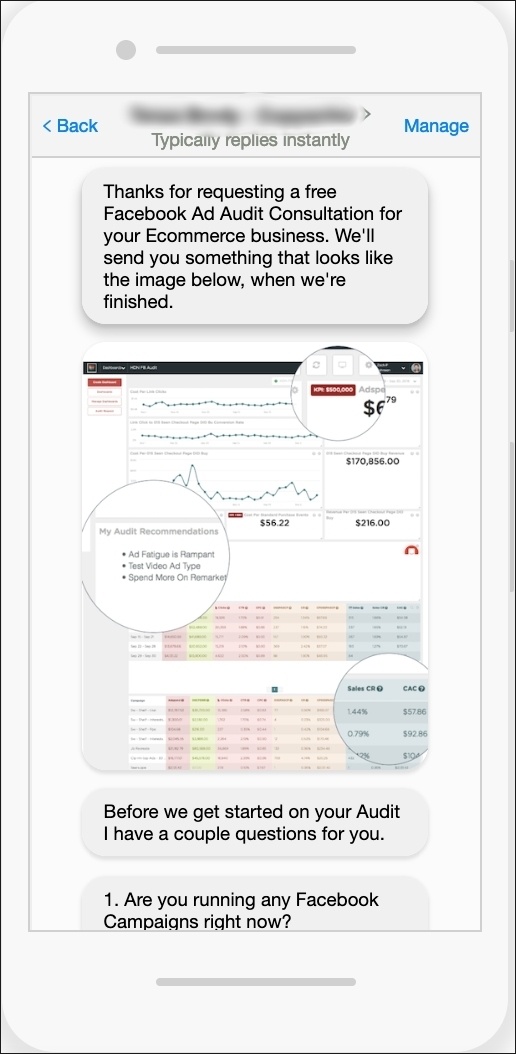
And the full sequence will be laid out like this:
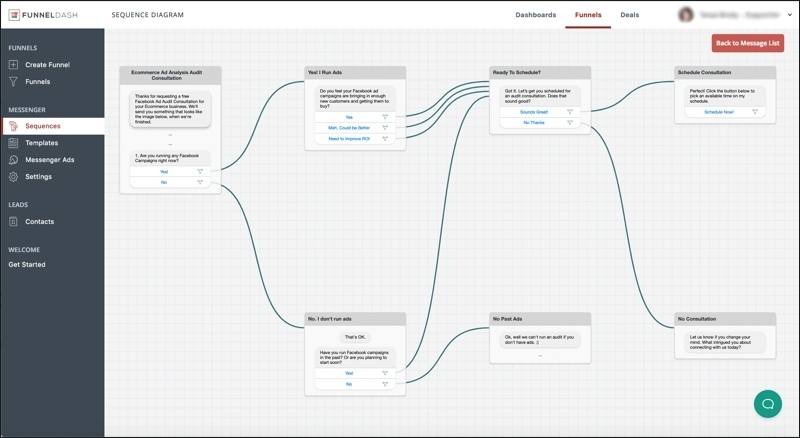
Setting up this Agency Funnel prepares you to take in new leads so you can follow up with them easily.
By the way, you can purchase this ready-to-go ecommerce lead generation sequence, as well as several others, inside the FunnelDash app.
Next, you’ll need to drive traffic to your funnel so you’re getting those precious leads to opt in for your free Facebook ads audit. To do this, you can:
- Send an email or message to everyone you know who currently runs an ecommerce store, offering them your free Facebook ad audit. For more information on what to write, check out this post.
- Find and contact ecommerce businesses that are running Facebook ads on various ecommerce platforms like Shopify, BigCommerce and Magento. All of these platforms have forums or communities (please read their community rules before posting anything in their forums). They also feature current customers on their websites in blog posts, case studies and on their home pages.
- Run a Facebook ad campaign to promote your digital marketing agency.
This makes a lot of sense, as you’re selling your Facebook ads management services, so you want to promote, and demonstrate, what you do. Here’s how you run a basic campaign to promote your services.
Create an Ad
You want to make your ad stand out from the regular posts in your potential ecommerce clients’ feeds. Plus, you want to highlight what you do for your clients, so there’s interest in what you’re offering.
Your ad might look something like this:
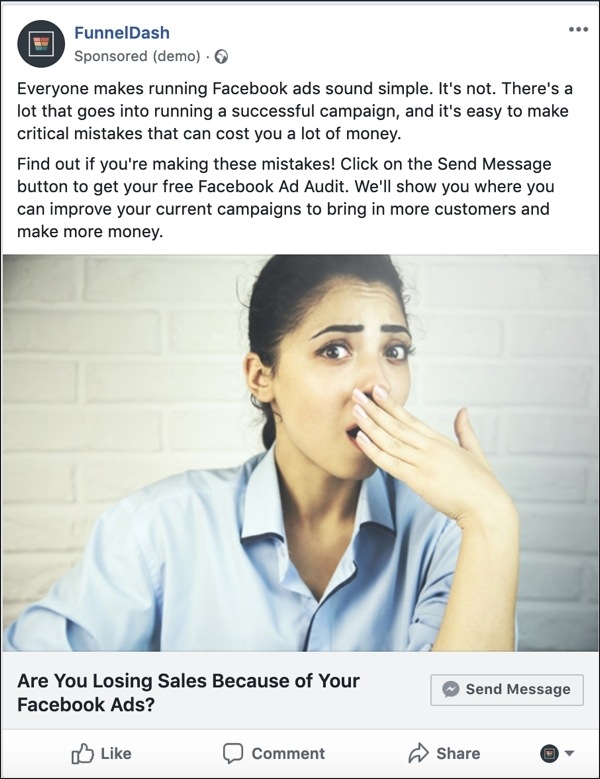
You’ll notice this add uses the Send Message button. By setting this ad up as a Messenger ad, using the Send Message button you’ll ensure anyone who clicks on your ad ends up in your Messenger sequence.
Make sure you test variations of this ad to see which one resonates best with your potential clients. Check out this post on creative testing to see how to run a proper Facebook ad campaign test.
Target Your Audience
You’re looking for ecommerce clients, so that’s the best place to start, in terms of interests. As you can see, I chose a broad audience for this campaign because I want to reach as many potential clients as possible with my ad.
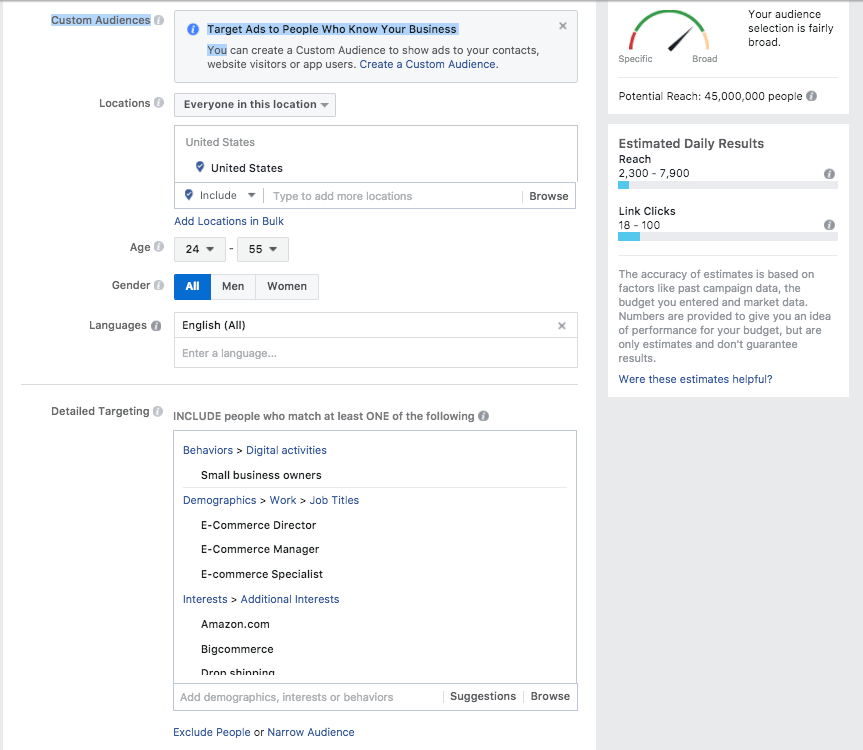
You can definitely narrow down your audience to fit your needs. For instance, if you only want to work with BigCommerce clients, because that’s the platform you know best, just choose interests that involve BigCommerce.
Facebook offers suggestions, based on the interests you choose, which makes it easier to find good targeting opportunities.
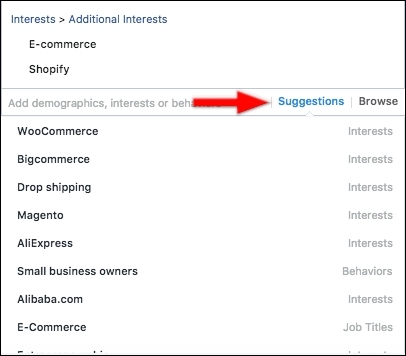
Set up your budget and your ad is ready to roll, pending approval.
Always remember that Facebook requires you to have no more than 20% text on your image, or they’ll reject your ad.
Follow Up with Your Leads
Once you have leads coming in from your lead generation efforts, you want to follow up with them and get them to schedule an appointment for a full Facebook ads audit. Follow the examples we lay out in the blog post and you should get responses fairly quickly.
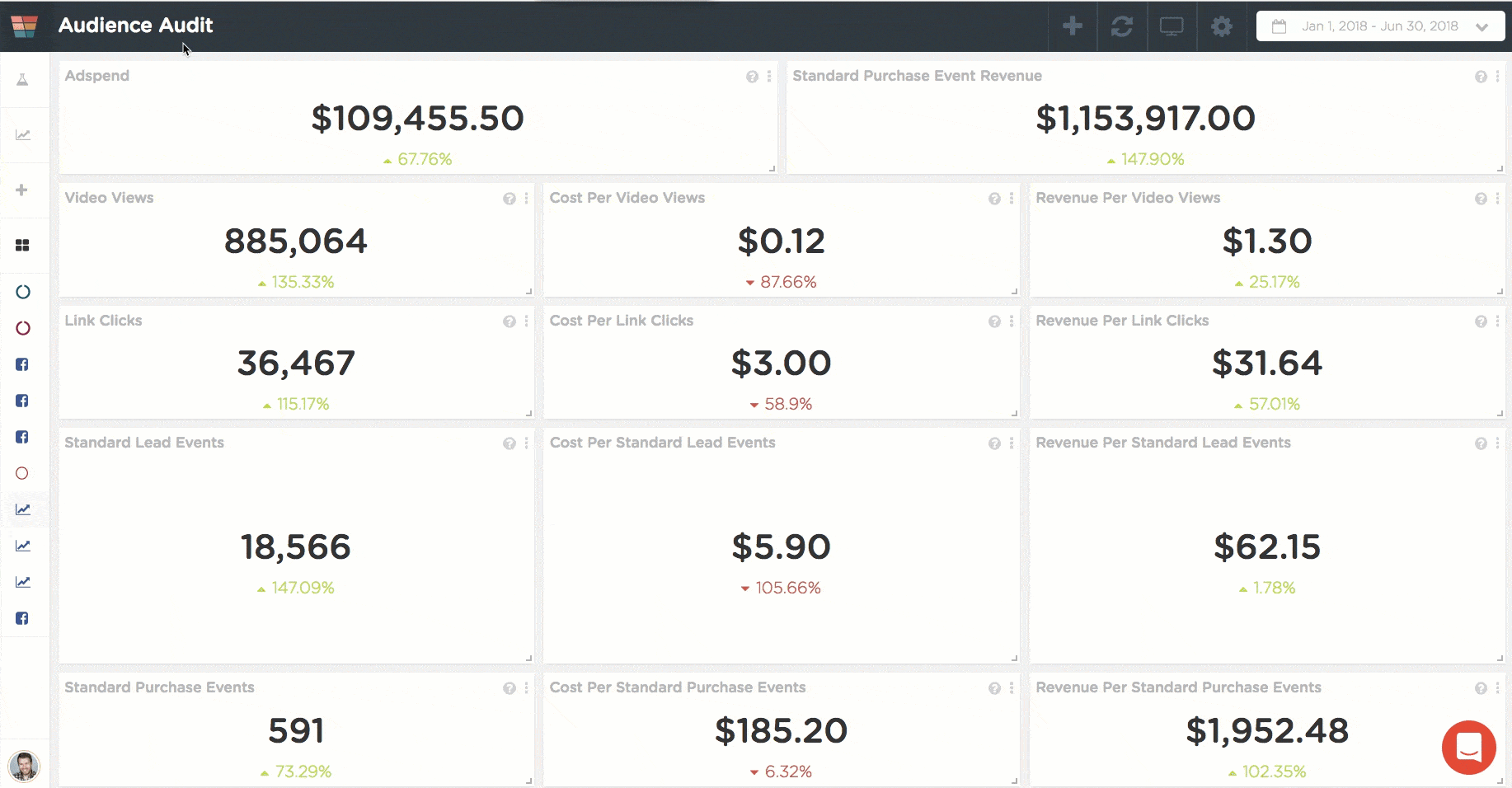
Next up will be conducting the Facebook ads audit. It’s a lot easier than it sounds. Again, follow the instructions and you’ll have them clamoring to work with you in no time. Then it’s time to sign the retainer for your Facebook ad management services, and you’ve got clients.
Now, it’s time to bring your new clients more customers.
Managing Facebook Ad Campaigns for Your New Ecommerce Clients
Your new clients will be eager to get their campaigns up and running.
If you are not already aware, Facebook offers the Facebook Shop, which lets customers purchase and check out on an ecommerce business’s Facebook page.
If your clients are with Shopify, BigCommerce or WooCommerce, they each have an integration for the Facebook Shop, which will make your life easier.
Discuss Your Clients' Products and the Types of Ecommerce Campaigns They Want to Run
Most ecommerce stores carry several products, if not full product lines.
You’ll want to sit down with your client and discuss which of their products are most popular. Also ask which ones make good “introduction” products for their company, (those can help build a loyal customer base as your client continues to upsell or cross-sell their products). Finally, discuss which are the easiest to promote with coupons or special deals.
Identify Your Ecommerce Client's Target Audience
Once you know which product you’re promoting, it’s time to figure out who you’re promoting it to. Your client should know some of this from their own advertising efforts, plus the types of products they’re selling.
You can ask questions like:
- Who typically buys this product?
- Who do you intend to serve with this product?
- How does this product benefit the user?
This last question is especially important in targeting your audience, as well as in creating the images and copy for your ads. Once you know what the short and long-term benefits of your client’s products are, you can do a better job of targeting the right audience and creating ads (if you include that in your services.)
Target Your Client’s Audience in Facebook Ads Manager
For this blog post, I randomly chose a company that sells plus-size women’s clothing.
You will need to customize any campaign to your client's audience and product type. We can give you a basic framework to follow here, but there is so much variation in ecommerce businesses, we can't create the "perfect template" for every situation.
For my plus-size women's clothing business, I started with the term "plus sizes" and used the suggestions feature to find similar interests to go along with this demographic. As you can see in the image below, there are a lot of targeting opportunities in this particular niche.
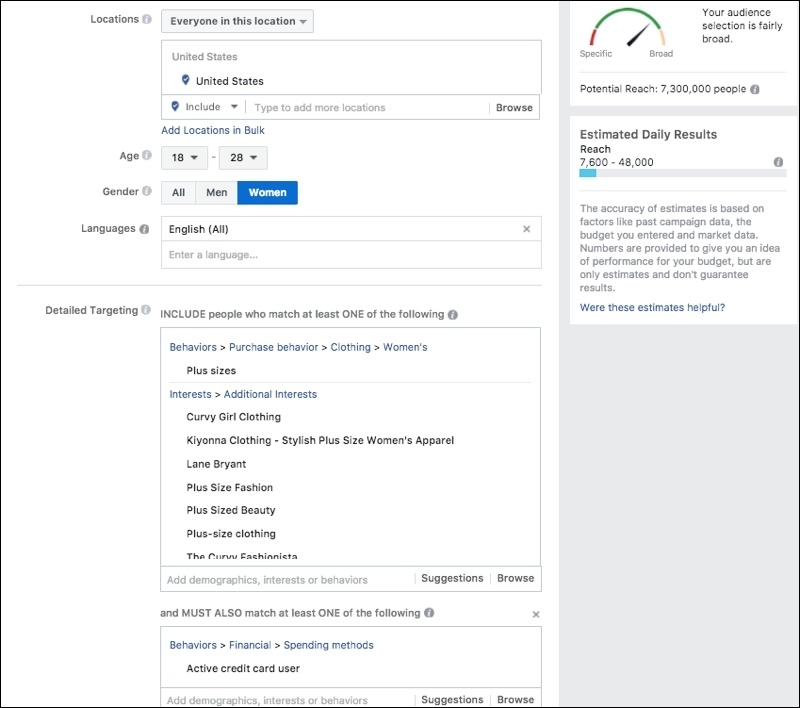
This example should give you some ideas on how you can target your ecommerce client’s target audience. You and your client should discuss potential competitors, as well as similar interests that you can target for their product line.
Create Your Ads
You’ll want to run 2 separate campaigns:
- 1 for prospecting of new potential customers.
- 1 for retargeting of current customers and potential customers who have shown interest.
Your client should provide you with images of their products to use for their ads. I have chosen random images of plus-size models/clothing here for the purposes of this post.
Prospecting Campaign
This campaign’s sole purpose is to expose new audiences to your client’s products and brand. The targeting audience above is designed for this campaign. I chose “Reach” as my campaign goal. This option will deliver your ad to the maximum number of people for the minimum budget.
Once again, you will use the Send Message button to create a Messenger ad campaign and drive potential customers to a Messenger sequence. This sequence will gather information and put these customers into the correct segment or “bucket” so you can continue to send promotions to them in Messenger on behalf of your client. You can also collect their email addresses so your client can email them directly.
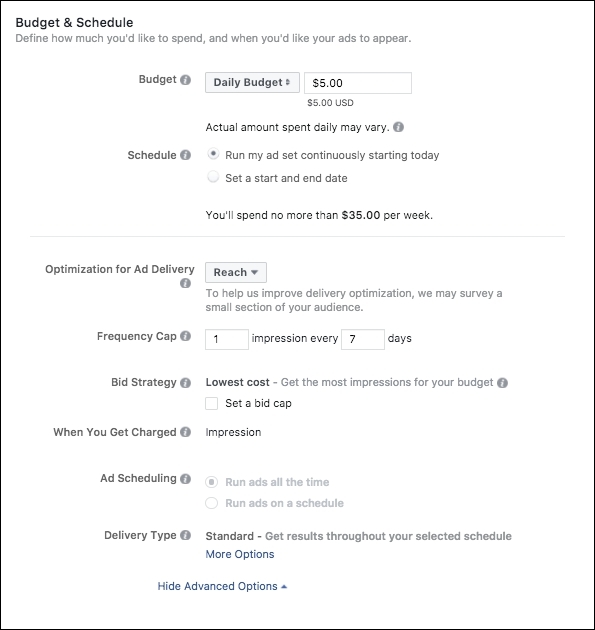
As you can see from the image above, this is a $5.00 a day campaign. Its sole purpose is to generate interest and get new potential customers to click through to your client’s website, so you can build a remarketing audience using the Facebook pixel.
(More on setting up a Facebook pixel for your client here. Depending on the ecommerce platform your client uses, there may be additional instructions, which you’ll find in the platform’s help documents.)
Your ads for the prospecting campaign should show potential customers what your client’s company offers, and the benefits of their products.
This is what I created for my fictional plus-size clothing company. You can use the basic framework here, but you'll need to use your client's product images, etc.
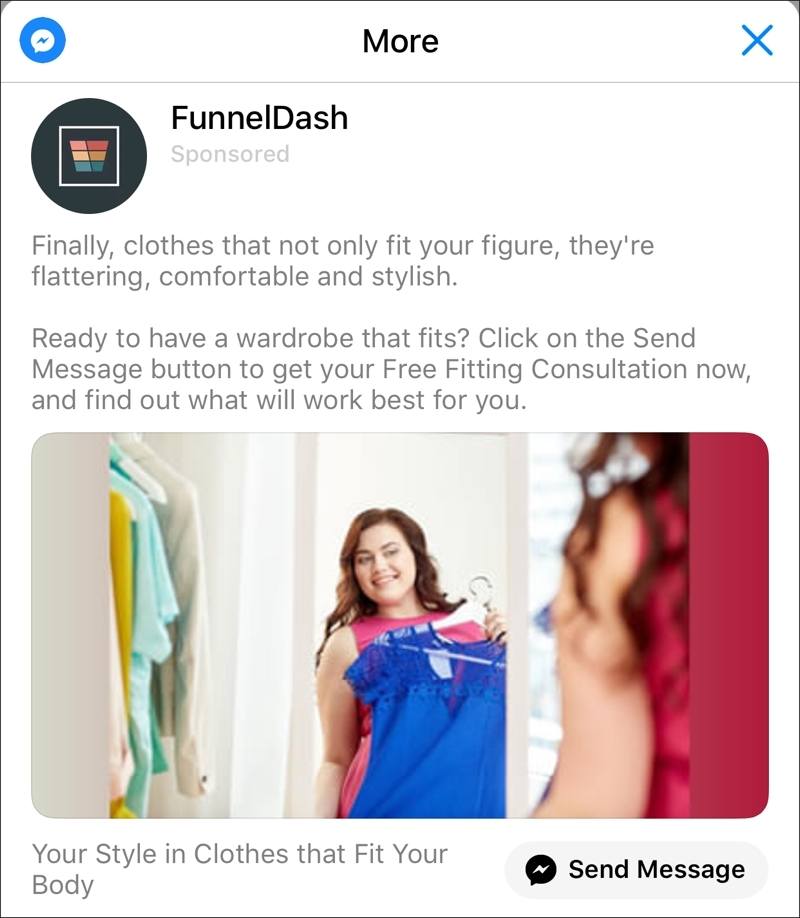
I decided on a single image ad for this campaign. Again, you’ll want to test different images, ad types and copy to see what resonates best with your client’s target audience.
I chose to offer a free fitting consultation for this ad, as a way to get potential clients to sign up for an email list. You can segment potential customers into buckets, based on their responses to your survey, as shown in the sequence diagram below. Again, you and your client will have to discuss how to set this up, based on their product offering, niche and target audience.
I set my sequence up to capture a potential customer's email address using a Quick Reply as part of the sequence. A potential customer's name and email address will show up inside your FunnelDash account. You can export this list to your client's CRM or ESP.
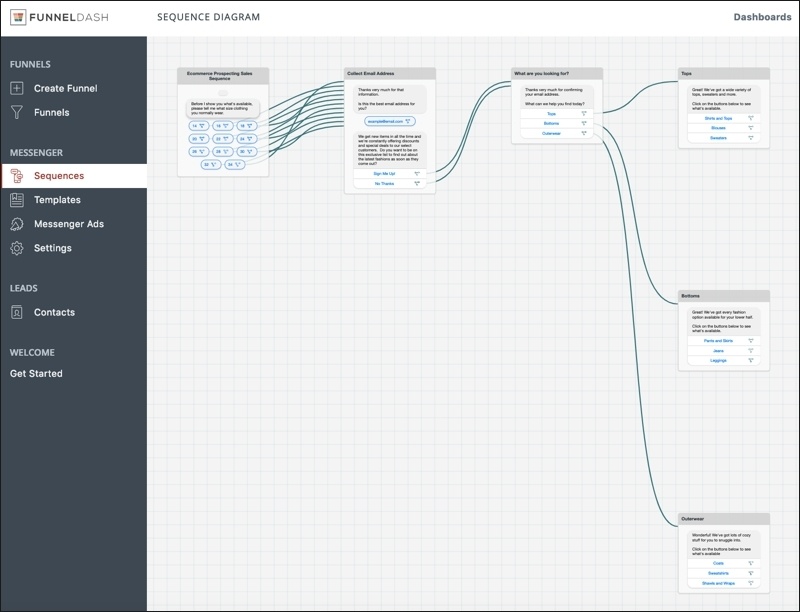
Other ideas for your lead magnet include a digital download, free trial of a product or service, coupon for a discount, or a free class. You’ll want to choose one for your campaign based on your client’s niche and product offering.
Either way, the point of this campaign is to get people to engage with your potential client’s products and brand, so you can build their audience base.
Remarketing Campaign
The easy place to start with a remarketing campaign is to upload your client’s current email list to Facebook and create a custom audience. If your client hasn’t already done this, make sure this is your first step.
These customers are familiar with your client and their products. Ads that work well here include sales that get customers to buy new items or upsells to current products. What you promote will depend on your client’s product line and how they promote to current customers via email or Facebook ads.
Next, you can create a new remarketing audience based off of the information collected by the Facebook pixel you set up for the prospecting campaign. This audience will be created of people who have clicked on your prospecting ads, which means they’ve shown interest in your client’s products.
These are the ads where you want to sell your client’s products, not just make people aware of them. This is where you offer the discount on certain items or a coupon code for 15% off a new customer’s first order.
For this ad, I chose a carousel style ad, so it shows off numerous products in one place. Slideshow ads are also good for this type of campaign.
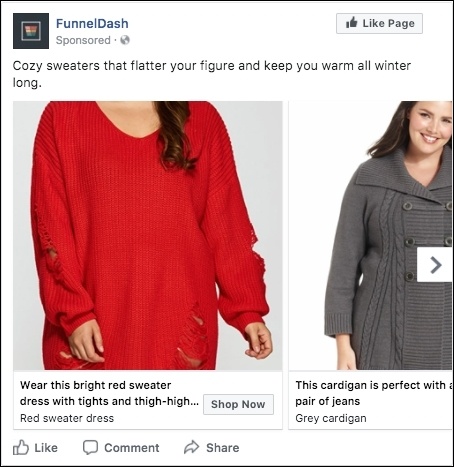
The Catalog Sales option in the Conversions section of the objectives works well for this type of campaign, as it’s designed for ecommerce campaigns and can hook in easily with the Facebook Shop on your client’s Facebook page. Your client must have a catalog set up for this objective to work.
You'll notice that I didn't use a Facebook Messenger sequence for this ad. Once your audience is familiar with your client's company and products, you can show ads that take them directly to a product page.
You can also use the sequence above to take a prospective customer to specific product lines or product types. For instance, you could build a carousel ad like the one above, selling sweaters, and have a sequence that asks if the customer would like to see pullovers, cardigans, v-necks, sweater sets, etc.
A Note on Naming Your Ads
It is very important to name your ads consistently. This will help you keep track of your campaigns better in Facebook Ads Manager and in FunnelDash. Read this blog post for more information on campaign set up and architecture.
Report Campaign Results to Your Client
Now that you’ve got your campaigns up and running, you should see plenty of information in your FunnelDash dashboards.
The easiest way to keep your client up to date is to send them a screenshot of your Weekly Client Report Dashboard once a week. You can highlight changes in their KPIs and leave detailed notes on a note card, which you can add to the dashboard.
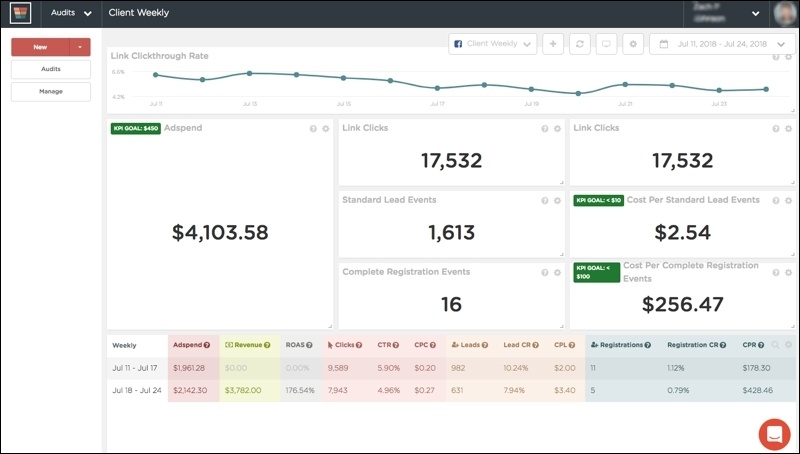
Doing this will not only keep your client informed of what’s going on in their campaign, it will show them you’re engaged with their campaign and are paying attention to it yourself. (It also keeps phone calls and emails asking for progress reports to a minimum.)
Every month, you should sit down with your client and go over their campaign with them, showing them how the campaign is doing and even drilling down further into the data offered in your FunnelDash dashboards, so you can make decisions about the current campaigns and plan for future ones.
Get the Assets You Need to Create These Campaigns for Your Ecommerce Clients
I’ve created a special Ecommerce Client Campaign Kit for you that includes:
- The Facebook ads referenced here so you can use them as guides for your own ads.
- The images we used in these ads, so you have them for reference.
- The audience targeting images above so you can reference them as you target your potential client audience, or your new clients’ customer audiences.
- The ad copy for each ad, so you can use them as templates.
Click on the button below to get your Ecommerce Client Campaign Kit and start marketing your Facebook ad management services to ecommerce businesses now

