Last week, we showed you how to make sure your potential clients signed up for your full free Facebook ads audit.

The next step in the process is to go into your potential client’s Facebook ad account and see how you can improve their ROI.
First things first…
Get Access to Their Facebook Ad Account
Click on the “Ad Accounts” button in the lefthand menu of the Audit section.
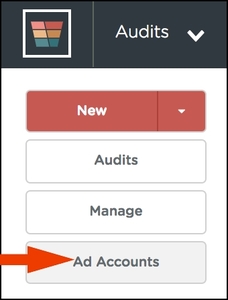
This takes you to the Ad Accounts screen, where you will see information on how you can easily send a link to your potential client that will let them give you access to their Facebook ad account through FunnelDash.
You should be aware that you will not be able to change or manage anything in an account you have received access to this way. You will only be able to view the information in the account so you can audit it with one of the FunnelDash Audits.
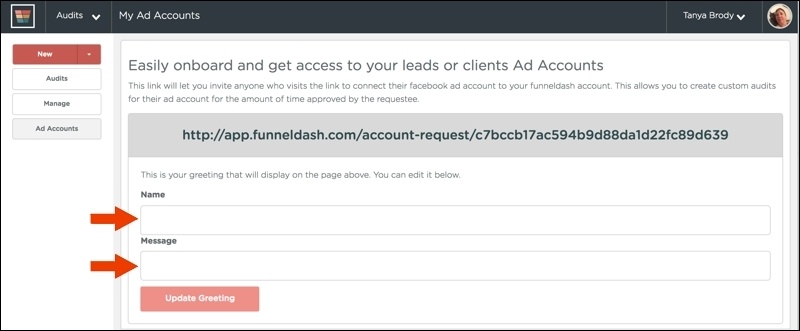
Add your name and a short message requesting access to your potential client’s account. (You may want to mention that you won’t be able to change anything in their account, for their comfort.)
Next, copy the link and send it via email or Facebook Messenger to your potential client. (Use whatever method you’ve been using to communicate with them for consistency.)
Your potential client will see this:
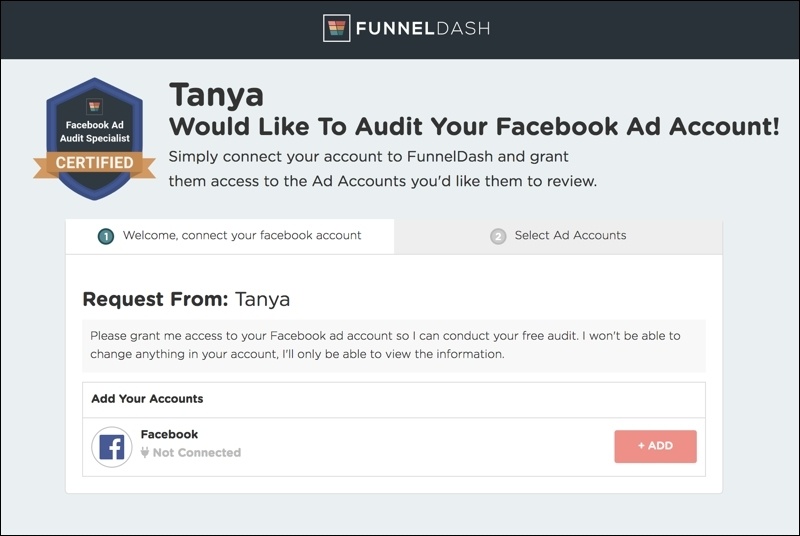
Next, go into your FunnelDash account and open the Facebook Audience Audit Dashboard.

Click on the gear icon at the top right of the dashboard, next to the date range field.
Click on the “Facebook Filters” tab.
Choose your potential client’s account from the list of available accounts.
Click “Save & Close.”
Now, you should see information from your potential client’s Facebook ad account in the Facebook Audience Audit Dashboard. If you don’t, try adjusting the date range to be longer or further back.
Audit Your Potential Client’s Facebook Ad Account
Now that the dashboard is populated, you can see a breakdown of your potential client’s audience by:
- Age & Gender
- Device
- Time of Day
- Placement
- Country
To switch between these demographics, click on the three vertical buttons at the right side of the table at the bottom of the dashboard.
Go through each of these demographics and look for information you can share with your potential client.
Pull out a notebook or open a document in Word or Google Docs. Start writing down the following observations:
- Audiences that are getting a better return on ad spend (ROAS) in each demographic.
- Audiences that are getting a better click-thru rate (CTR) in each demographic.
- Audiences that are getting a better cost per lead (CPL).
- Audiences that are getting a better cost per acquisition (CPA).
- The worst audiences for all the above.
- Times of day that audiences respond better to your potential client’s ads.
- Anything else of note in the data you can pull up in their account.
Most business owners don’t know most, if any, of this information. They typically know how much money they’re putting into Facebook ads, and usually have a good idea of how much they’re getting out in return on investment (ROI).
Why don’t business owners know this information? It’s nearly impossible to find in Facebook Ads Manager. It’s all there, but it usually takes hours of exporting the data, sorting through all of it and putting it into pivot tables to find any of it. They’re too busy running their businesses to take the time to find this information.
FunnelDash cuts out these wasted hours and puts this valuable information at your fingertips, which makes you even more valuable to these potential clients. You can show them the exact information they want to see, at a glance.
Right now, you’ll take this information and tell your potential client how to use it in their campaigns going forward.
Once you show them how they can use it in their upcoming campaigns, you will be amazed at how excited they get. We really aren’t joking when we say that some potential clients will stop you and ask how much it will cost to work with you.
Get on the Phone with Your Potential Client for Their Facebook Ads Audit
You have a call scheduled with your potential client.
The day of the Facebook ads audit, review your notes before the call.
Once you start the call and make your polite introductions, start talking about the information you found in their Facebook Ads Account.
This doesn’t have to be exact information, because you don’t run their campaigns yet.
It should be fairly simple recommendations like, “Hey, I saw that your best audience is women between 35 and 45. Your worst audience is men between 18 and 24. You can probably drop them and put more money into this better audience.”
Or, “I noticed that you get the most clicks on your ads between 6:00 and 9:00 am, and 7:00 and 8:00 pm. You can stop showing ads in the middle of the night and middle of the day, and save yourself some money.”
Giving your potential client these valuable campaign ideas upfront shows that you know what you’re doing and you’re invested in their success. It makes them much more likely to become a happy, long-term paying client.
Ready to Try This for Your Own Digital Marketing Agency?
We’ll walk you through the entire process, from getting leads to managing and reporting to your new client, during our online masterclass, How to Build a 7-Figure Marketing Agency. You’ll see exactly how Zach and his team do this with all of their agency clients, and how you can use these same techniques in your agency. Click on the button below to save your seat for the next masterclass.
Have you conducted a Facebook ads audit for a potential client? Tell us about it in the comments. We may feature you in a case study.

