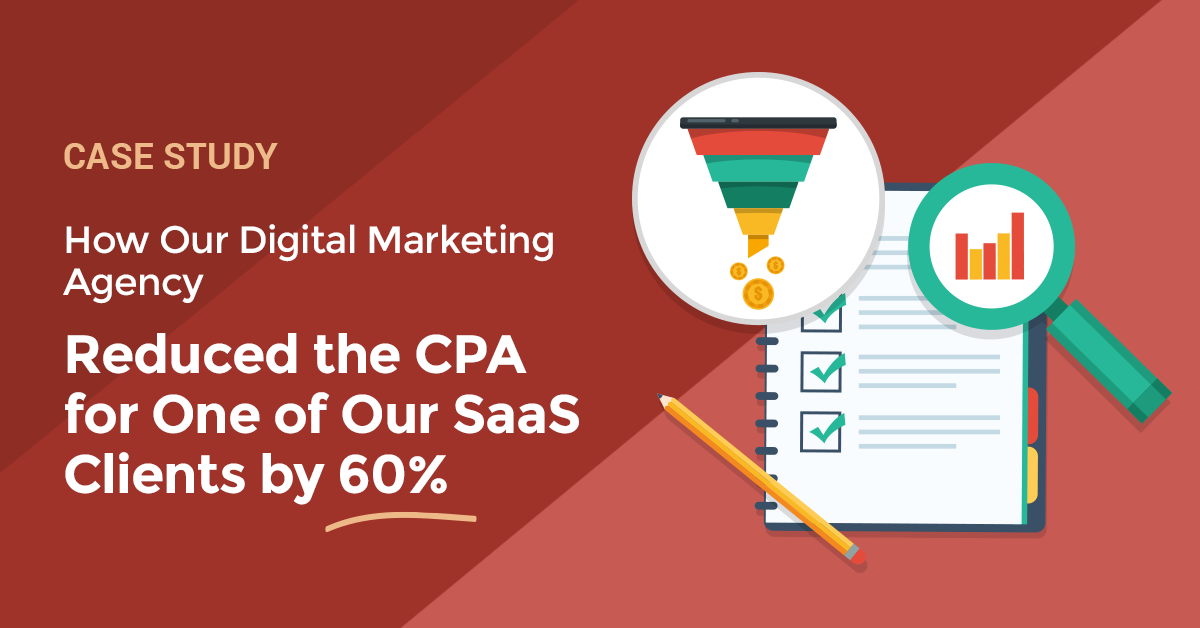We’ve mentioned in other blog posts that FunnelDash is more than just a SaaS company that creates Facebook ads reporting software. Zach and his team also still run the digital marketing agency he started, long before FunnelDash.

So, when we say we understand what you’re going through with your own Facebook ads agency, we mean it. We’ve been through the same growing pains and encountered many of the same problems. We write these case studies to help you come up with ideas to build ads and funnels for your clients.
Recently, Zach and his team accepted a new SaaS client who is a big player in the ecommerce industry. These folks were good at getting free trial signups, but not at getting leads to build their list, educating those leads on how to use their software and then converting them to paying customers. Our goal was to make all 4 of these things happen.
 When we began the campaign.
When we began the campaign.
Designing the Campaign
Frequently, when you work with a larger client who already has a well-established Facebook account, they’re hesitant to hand over their entire account.
The best way to start is to create one funnel that shows your skill and proves you can convert with their account and their audience. That will convince the client you can do what you say you’ll do and makes it more likely that they’ll let you take over all of their advertising.
The team started with a simple webinar funnel:
- Facebook ads that send prospects to a sign-up page.
- Sign up for the webinar and go to the Thank You page, with a video.
- 5 anticipation emails to remind registrants to attend the webinar:
- 3 days before.
- 2 days before – With a video that prepares attendees for what they’ll see.
- Day of.
- 1 hour before.
- 15 minutes before.
- The webinar itself.
- Sales page.
This webinar funnel is set up to build a relationship with your client’s prospect. The idea is to start by introducing them to the product, then educate them about it, then get them to sign up or buy. Your client can end up with a more loyal customer base, a better ROAS and a better customer lifetime value (LTV).
It’s also a very good way to test an offer to see how it may stand up once you take over the main account and have a larger ad spend.
The first step was to figure out what kind of landing pages worked for this SaaS company.
They already had a design style that worked well for them, so the team went with that, and focused on positioning instead. The team wanted to know the opt-in rate on the landing pages and how much they were paying, per click from Facebook ad traffic.
They set up 3 different pages to test headlines and copy. Then they set up 3 campaigns in Facebook.
Remarketing
The first campaign was targeted toward people who were already aware of this SaaS company, but hadn’t signed up to use their software.
The team set up 3 separate audiences for this campaign:
- People who had visited the website:
- Within the last 7 days – These people are the most likely to remember that they’ve clicked on an ad or visited your website and are a prime audience for conversion.
- Within the last 30 days – These people are probably not ready to buy, as they haven’t done anything in the last month. But it’s good to keep your company top-of-mind.
- Within the last 90-180 days – These people may now be ready to commit, so it’s worth reminding them of your existence. A prospect’s behavior changes, the longer they know about your company.
The team ran this type of campaign because this SaaS company had never done webinars before. This type of campaign can also give a good idea of what types of audiences a company attracts and the general health of the remarketing campaign.
The team was careful to exclude audiences in the shorter time periods from the audiences in the longer time periods, so no one saw the same ads, targeted at a different audience.

Lookalikes
There was some debate as to whether the lookalike audiences should be targeted off current customers or free-trial sign-ups, so the team ran a test. They discovered that the free trial sign-ups were a better and larger audience, and they got better tracking for behaviors off of this audience so Facebook was able to target groups more efficiently.
Lookalike audiences they targeted included:
- Free trial sign-ups (as mentioned above).
- Frequent visitors to the website – People who are actively using the software are a good model for lookalike audiences.
- Current list of leads – These can be uploaded to Facebook and used to create a lookalike audience.
The team wanted the audience size to be manageable, (1-2% of the general population, which is a standard setting in Facebook audience targeting) but to still be effective. Depending on how you decide to target, you may want to test each audience separately, or test them in a stack, so you can keep track of the responses you get from each audience.
Something important to note here is that people who visit a website are not necessarily the best model for lookalike audiences, unless you go by frequency of visits.
Website visitors are not always engaged with your company, they may just be browsing or doing research. You want to model audiences that are interested in your client’s product or service, so find audiences that are engaged to get better results.
Interests
The team also ran a standard campaign, targeting audiences with similar interests, like ecommerce, drop-shipping and entrepreneurship, as well as people who like certain pages related to ecommerce.
Scaling the Campaign
The team got these campaigns up and running, so they were bringing in results and information on the ideal audience and which of the landing pages got the best results. Then it was time to scale the campaign to reach a broader audience.
Now that the team had the information from the first set of campaigns, they started testing more cold traffic audiences and increasing the ad spend.
First, they asked who would be interested in this SaaS company’s software?
Questions they asked and places they looked included:
- Who are this company’s competitors?
- What is the general niche or industry we should look at?
- Who has looked at this client’s software before?
- What kinds of magazines do these people read?
- What websites do these people visit?
- What types of online communities do these people participate in?
- What personalities or “gurus” to these people follow?
- What other types of software do these people already use?
- What payment systems do these people already use?
The team created an audience, based on these questions. Depending on the question, they used the “and must also” parameter in the Facebook targeting system, instead of adding an additional interest, to make sure the audience was properly targeted.
The team used a lot of video ads for two reasons:
- Video ads are more engaging and allow you to give a better explanation of what you’re offering and what you want your prospect to do.
- It’s easier to retarget audiences based off how much of the video they watched. The more they watched, the more engaged they are.
The team tested long and short video ads to see what worked best. It turned out that short ads worked best for this client, but not by a noticeable margin.

A few important notes on running Facebook ads:
- Make sure viewers know what they’re getting and what you expect of them in your ad. It will make them more likely to commit.
- Don’t ever trick people into clicking on an ad. It may drive your cost per click (CPC) down, but you’ll get a bunch of bad leads, so your overall cost will be higher.
- For video ads in particular, find a presenter who resonates with your audience and has good speaking skills. You’ll get better results from your ads.
In addition, you want to put the following in place to reinforce the power of the ads:
- A solid follow-up email campaign to keep prospects interested in your clients’ products or services.
- High-value content that helps educate your prospects on the products or services.
- Focus on solving people’s problems, not just on selling.
The Results
Webinar funnels can be applied to many niches. They’re also a good way to do a solid test with smaller audiences and a smaller budget.
This campaign ran from October to December, 2017. During that time:
- The team spent $40,779.50 on Facebook ads.
- The client got 6,518 registrants for their webinar, costing $4.37 per sign-up.
- The client got 916 sign-ups for the free trial of their software, costing $44.52 per sign-up.
- The client had 190 people purchase their software, costing $214.63 per new customer.
 When we finished the campaign.
When we finished the campaign.
When Zach and his team took over this account, the client was paying $65 per free trial sign-up and more than $600 per customer. The team reduced the cost per acquisition (CPA) by 60% and the cost per trial sign-up by just over 30%. That gave the client a considerable savings and increased their lead and customer base significantly.
Overall, the client is happy with the results and continues to work with Zach and his team.
What Zach’s Digital Marketing Agency Did for This Client
One of the many reasons clients stick with Zach and his team, is they are thorough in their execution of every campaign.
The team does more than just run Facebook ads for clients. They go through the entire funnel to confirm it’s working smoothly, from Facebook ad to end conversion goal. They also work closely with clients during the campaign to keep the process running smoothly and make sure the campaign gets a good ROI throughout.
With this particular client, they provided Zach’s team with the ad creative and the landing pages, but Matthew and Elena had a lot of input into the copy and the structure of both. The team also worked with the client to create an exceptional webinar presentation, so the client got good results from their efforts.
The team always uses FunnelDash to manage client campaigns, because it’s designed to make it easy to see your campaign results quickly. That way you can make informed decisions on what to do with campaign, instead of making “educated guesses” and hoping they work.
Our customizable dashboards let you see the metrics that matter to you and your clients, at a glance, instead of spending hours poring over spreadsheets and pivot tables to get the same results.
You’ll be able to run your campaigns more efficiently, and reporting to your clients is a breeze. All you have to do is take a screenshot of the relevant dashboards and send them to your client. Your client will instantly know how their campaign is doing and be able to see what changes you’ve made to improve results.
This keeps your clients happy. Which means you get higher-paying retainer agreements that last longer and help your agency grow faster.
Use FunnelDash for your client’s next campaign. Click on the button below to get your free 30-day trial.
Have you used FunnelDash to get great results from one of your clients’ campaigns? Tell us about it in the comments.