Every digital marketing agency needs a variety of tools to be successful.

We’ve listed out the types of tools you need, and some suggestions on tools that will work well for your own campaigns, and for your clients’ campaigns.
We have used many of these tools and can recommend them. Some are free, some are not. Some have free trials of varying lengths.
The first group of tools you’ll use on your clients’ ads and on your own ads. The second group of tools will be used exclusively to manage your digital marketing agency.
We hope this list will help you as you set up your digital marketing agency, or as you look for new tools to improve what you’re doing now.
Without further ado…
The list of 81 tools every digital marketing agency needs to be successful.
A Facebook Ads Account
Sorry to be obvious, but you and your clients will each need one of these. You can find instructions on how to set one up here.
An Ad Spying Tool
You’ll want to see what your clients’ competition is doing with their Facebook ads before you do anything else. This will give you an idea of what is working, and what you want to steer away from.
These tools let you see everything from targeting demographics, ad rank, how long the ad has been running, the landing page the ad goes to, and more. Seeing this information can help you create successful ads for your clients more quickly.
There are several ad spying tools out there, including:
- Adfox.io
- Adespresso
- AdLeap
- AdSwiper
- BigBigAds Chrome Plugin
- Facebook Info and Ads: Facebook has added a tab to every Facebook Page that lets you see the ads that company is running in your area. Click on the Info and Ads tab indicated in the image below to see what your competitors are doing.
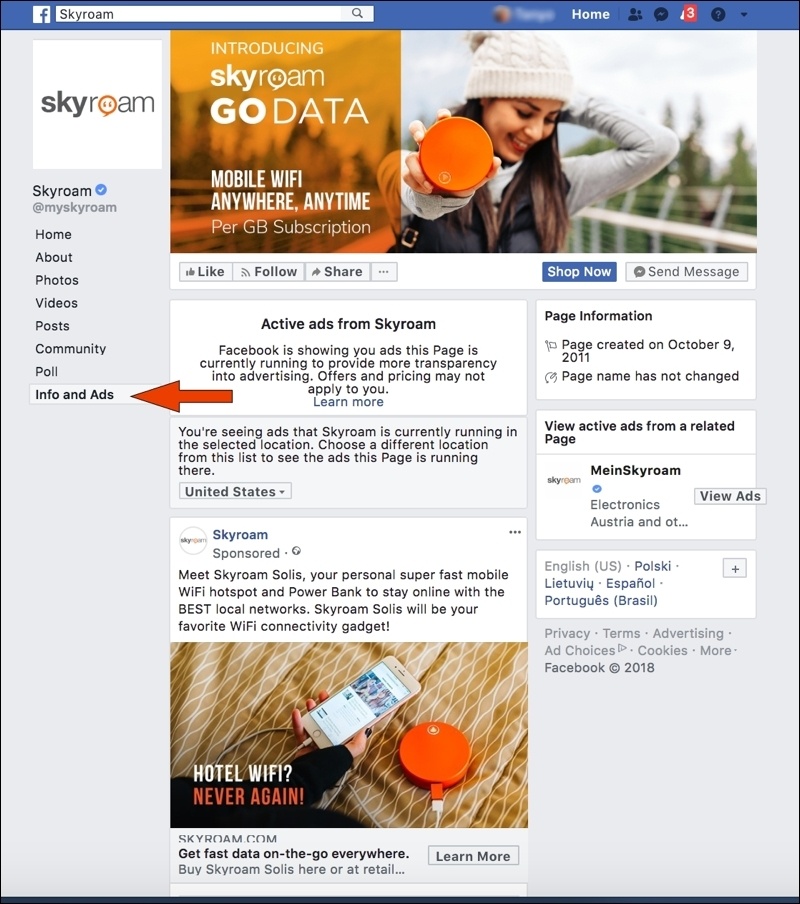
A Facebook Ad Builder and/or Optimizer
Once you’re ready to build Facebook ads for your clients or for yourself, you may need some help if you don’t work with a professional designer. (We have a list of places to find one of those below.) You can build your ads in Facebook’s Power Editor, or you can use one of these tools:
Stock Photo Images
You’ll need images that reflect your clients’ campaigns to include in their ads. There are paid and free sites out there, including the ones listed below. If you use free images, make sure they are listed as being released under the Creative Commons CC0 license so you aren’t violating copyright laws.
A Landing Page Builder
You’ll need somewhere to send your potential leads to opt-in once they’ve clicked on your clients’ ads. You can work with a developer to create individual landing pages for every single ad, or you can use a landing page builder to quickly create and duplicate landing pages.
There are several landing page builders out there. These are the ones we’ve used and can recommend:
From here on out, the list of tools are primarily for your agency and not something you’ll use for clients.
A Scheduling App
As you build your own list of leads from offering a free Facebook ads audit (more about that at the bottom of the list), you’ll want a way for those leads to schedule time with you to conduct that audit.
The easy way to do this is to send them a link and let them choose a time on their own. Below are several apps that let you do that, and add that time to your calendar automatically:
A Contract Management System
These days, you don’t need to send a contract by mail or fax it to get it signed. You can do it all digitally. In many cases, you can customize a very nice looking contract and send it with a link for your clients to sign.
These apps will help you manage contracts and get them signed quickly and easily:
Project Management Software
To get a project done may involve several people, including your client. You want a central place where everyone can keep track of what’s going on and see the progress, and the results. Project management software is a great way to deal with this.
Each of these systems has its strengths and weaknesses. Most have a free version. Try a couple and see which works best for your team.
Online Meeting Platform
You’ll need a way to communicate with your potential clients and current clients, as well as hold meetings with your team (especially if you work remotely). Fortunately, there are several easy-to-use platforms out there these days that are free or inexpensive and work well, including:
Collaboration Tools
Whether you’re sitting in the same office or working in different countries, staying in touch with your colleagues and collaborators is important. Here are some easy collaboration tools that will help you communicate quickly, send files and keep yourselves on the same general page:
Assemble a Creative Team
If you’re not the artistic type, there are plenty of creative folks out there who are happy to work with you on an ad-hoc or regular basis. In this time of “the gig economy” more and more sites are popping up that connect people who need a designer or copywriter with people who have those skills.
Here are some of the more popular ones:
Integration Apps
Sometimes you need programs to talk to each other quickly and easily, without having a developer tear everything apart and put it back together again. Or you need to move your leads from one system to another, without spending hundreds of hours doing data entry.
Fortunately, there are apps that can do that for you. Here are a few of the most commonly used ones:
Way to Store and Communicate with Your Leads
Once you start getting leads, you’ll need a place to store all those email addresses, and a way to communicate with them directly. Customer relationship management (CRM) software and email service providers (ESPs) take care of this for you and help you avoid violating the CAN SPAM act (yes, that’s its name.)
There are hundreds of these apps out there, with various capabilities and features. Here are some of the most well-known:
Payment Processor
Once you have clients, you’ll need a way for them to give you money. The easiest way to deal with this is through online payments. These systems let you charge your clients monthly so you’re always paid on time.
A Time Tracking App
When you have several clients, you’ll want to know how much time you spend working for them, and how much time you spend working on your own business. Time tracking tools are invaluable for this. They’re an easy way to see how long it takes you to service each client, so you really know how much you’re making.
These are some of the time tracking apps we’ve used:
Bookkeeping and Accounting Software
Once you’ve done all this work and gotten paid for it, you’ll want to keep track of everything so you’re ready when it’s time to file your taxes. Plus, your clients will want to receive invoices so they have a record of what they’ve paid you.
Here are some of the easiest to use (in our opinions) bookkeeping and accounting software programs:
FunnelDash
Now that you’ve got your digital marketing agency up and running, you need a way to grow your agency by getting new leads in the door so you can convert them into high-paying clients. Once you’ve taken on the responsibility for running their ads, you have to keep track of your clients’ campaigns so you can determine which ones you should scale and which ones you should turn off.
We would be remiss if we didn’t mention our own wonderful agency growth app, FunnelDash. It is designed to give you and easy way to keep leads coming into your agency. It also offers a deep dive into your clients’ Facebook ads accounts so you can monitor and send your clients regular reports on the progress of their campaigns.
Click on the button below to start your 14-day free trial.
What Tools Do You Use in Your Digital Marketing Agency?
We’re always curious to learn about new tools that will help agencies run their businesses better. Please tell us about your favorite tools in the comments.


