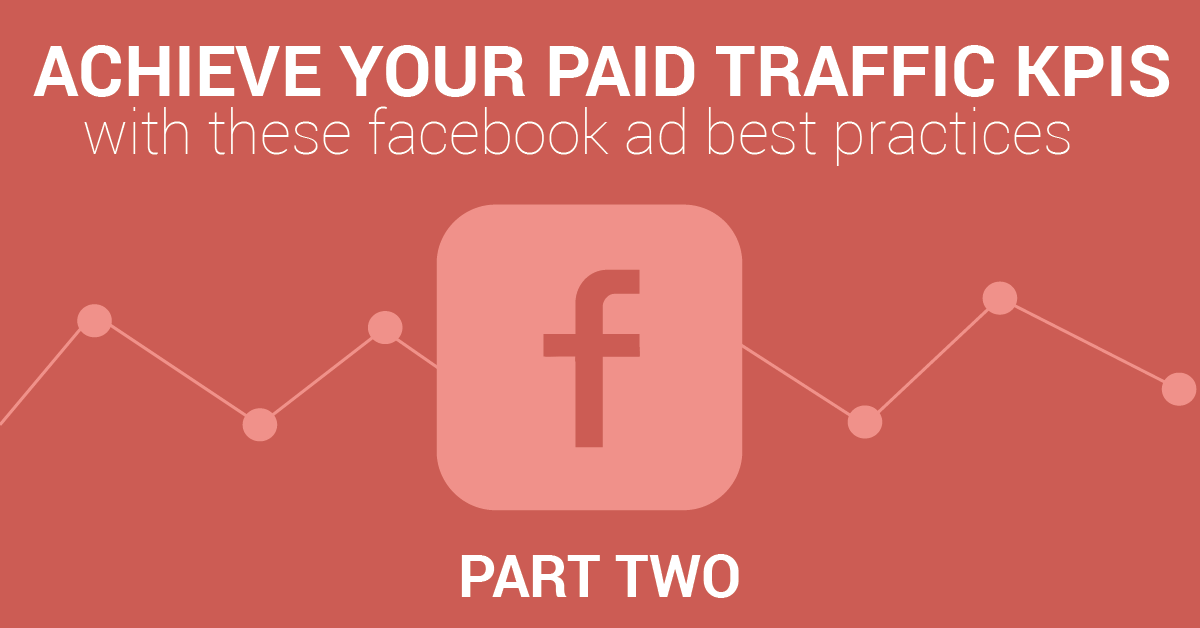[This is part two of a two-part series. Part 1 touches on the new Facebook tracking pixel and covers the first 3 best practices.]
You have a funnel. You have a website. You have a product (or plan to release one). You have a mobile game, you have a shopify store. Maybe you even have an SEO plan and content marketing strategy… So what’s left? Paid traffic.
There are a ton of resources out there for you to learn fb ads. There’s groups, there’s courses, there’s even the new Facebook ad certification available at facebook.com/blueprint. These best practices are by no means an exhaustive list of do’s and don’ts. Think of these best practices like a checklist, if you hit these best practices you’ll be setting yourself up for success.

(Last week we posted the first portion of our Facebook paid traffic best practices. If you haven’t read that article yet I suggest you check it out before you dive into this week’s segment.)
Best Practice #4: Choosing the right campaign objective / bid type
Back when I first started running Facebook ads you could bid on multiple objectives in a single adset, clicks, purchases, reach, all at once. Now you have to choose a single campaign objective. And for 99% of people running Direct Response campaigns, you should choose

Website Conversions
Website conversions is going to be the most efficient campaign objective to choose for anyone running traffic with strict KPI goals. A mistake a lot of noobies make is to run website click campaigns thinking “I just need more clicks to my website”. When in reality, whatever campaign objective/bid type you choose, you are telling facebook “show my ad to people likely to do X”. Likely to:
- Convert on a specific conversion event
- Click my ad
- View my video
- Rsvp to my event
- Install my app
- Optin to my list (lead ads)
After you’ve chosen the web conversion objective you’ll need to choose what conversion action you want to bid for on the adset level. If your funnel is a series of linear steps, you’ll want to start with the earliest funnel action and slowly move as far downstream as possible. Here’s an example.
You have a Jeff Walker style evergreen funnel with a video series. You have a lead event on your opt-in thank you page, you have a view content event on video 1 or video 2, you have a separate view content for videos 3 and 4.
You have a purchase custom conversion for the core offer, you have another purchase custom conversion for the high ticket/upsell offer. You’ll want to start bidding on leads, then bid on view content, then purchases, then upsells.
For ecommerce, you’ll have view content firing on product pages, add to cart firing on the obvious, and purchases. You’ll want to do the same here, bidding on add to cart or view content first, then purchases, then eventually purchases of a specific product (see our previous article on how to do that.)
If you are running a remarketing campaign, you’ll want to bid website clicks. A mistake a lot of people make is segmenting their remarketing audience by gender or age when it’s tiny, or bidding for conversions on a tiny remarketing audience. If you have a custom audience of leads, there is no need to limit your reach by bidding for conversion. You’ll see better results and better delivery if you bid for clicks.
Another strategy you can use for direct response campaigns with video ads is to set up a prospecting campaign to bid for video views, and then remarket to your video viewers with a clicks or conversions campaign.
After your video ad has been running you can create your remarketing audience of video viewers by going to audiences >> then choosing engagement on facebook >> selecting video.


Then you can choose which segment of your video viewers you want to create a custom audience of:

Obviously, people who watched more of your video are likely to be more qualified and more valuable as users. If you have a budget, I suggest segmenting your video view remarketing campaigns with low/high tier viewers.
Best Practice #5: Spy on your competition… and build your swipe file.
Here’s something most people don’t know about Facebook ads. If you go to https://www.facebook.com/ads/preferences/edit/ you can see all of the interests and behaviors Facebook has put you into based on your activity on and off Facebook. This is what your ad preferences screen looks like:

This is a very easy way to get a sense of what the advertising landscape looks like in your vertical on facebook. Add yourself to specific interest using the search bar and when you see an ad on facebook make sure to screenshot it and add it to your swipe file.
For extra points you can click the dropdown on ads and see the targeting of your competitors as well:

Click “Why Am I seeing this” and you’ll see a pop-up window like this:

There are some extra steps you can take to fill your feed with ads from your competitors.
- Like their pages
- Change your education level/school/degrees
- Change your job title on Facebook (say you’re a C level executive for B2B offers)
- Create a dummy profile for each vertical/age bracket you want to see
- Go through other company’s funnels with ad blocker OFF, the more ads you click, the more you opt-i, the more facebook will update your ad preferences. The higher chance you have of being bucketed into a lookalike of one of your competitors.
- Go to your competitors’ Facebook pages and click on the Info and Ads tab on the left side menu. You will then see all the active ads they are running.
If this process is too complicated or too time-consuming for you, you can always buy a subscription to one of the many ad spy tools on the market. You can find a list of some of them here.
Start by searching keywords or phrases related to your vertical. Search the names of your competitors’ pages. You can click one of your competitors’ ads in the search results, and then on the next screen, you can see a history of all the ads they’ve run on Facebook if you scroll down.
If you chosen ad-spy tool has this function, try filtering for ads with a high amount of likes/shares/comments, as well as ads that have been seen recently. If you see an ad that has been running for a while, was seen recently and has a ton of positive engagement, it’s a safe bet that ad is profitable.
Make sure to take screenshots of all the ads you find. Some ad spy tools allow users to delete ads from their database, so if you find something good, there’s no guarantee it will be there forever.
Another way to get a sense of your competitors’ creative strategies is to look at what they run on other platforms. For this, I recommend checking out SimiliarWeb, SEMRush & Adbeat. They may seem expensive to some, but if you start out with a leg up, you potentially avoid wasting hundreds, or thousands of dollars on creative strategies your competitors have already tested.
Once you have done your ad spying and built your swipe file, you should start to see some common elements in images or copy from ads. And it is at this point you are ready to start creative testing…
Best Practice #6: Creative Testing Strategy
The larger advertisers on Facebook have access to true a/b testing with their Facebook ads. Using a third party software, or with the help of a facebook rep they can split an audience into two segments and run a true creative test.
The rest of us… we have to make the best use of the normal ads manager features. If you read last week’s article, you’ll know that Facebook only allows you to run four ads to a specific audience before you experience a CPM penalty.
This is why I recommend testing four creative variations to start out. You’ll want to run four ads in a single adset to take advantage of Facebook’s algorithm. And you’ll want to ONLY TEST ONE VARIABLE AT A TIME.
For example, if you test copy and image variations at the same time, there will be no way to know which variable actually caused the change.
To start, I recommend either testing copy variations with 1 image or image variations with 1 piece of copy.
Make sure to name your ads consistently so you can pull your stats after your first creative test. You can pull your analysis by filtering for a specific ad name e.g. “Image1” or pulling exporting your ad level stats and doing a pivot table.
Make sure to run your initial ad test to all your audiences so you can receive more data on which creative is performing. After running your initial test for a week (to remove day of week variations in performance) you want to choose your 1-2 winning images or pieces of copy. Then the next week you will test the other variable. In this way, you should come up with a winning copy/image pairing. This is your control to measure future creative tests against.
After you’ve established your link post ad control, it’s time to test ad types. While I am partial to carousel ads on Facebook, there’s no “best ad type”. From client to client, and vertical to vertical, I’ve found different ad types perform better than others. For leadgen & ecomm campaigns, I suggest testing link post ads against carousel ads. Video ads are great but the production cost associated will be a barrier to entry for some advertisers.
Best Practice #7: Let your customers make your creative for you
As marketers, we are constantly trying to avoid “re-inventing the wheel” with our campaigns. While I agree with this sentiment, this mindset sometimes results in an echo chamber when ad creative is concerned… The result being ads that look spammy, or ads that are derivative, that are uninspired or confusing.
One way to avoid your ad looking like an ad is to source your creative from your customers and your ad comments. If you’ve sold your product/course/consulting/app/software previously, you (hopefully) should have some positive reviews. You can leverage these reviews into a testimonial ad. In my experience, these ads work AMAZING across pretty much every vertical.
Here is my theory as to why these types of ads work so well. We’ve been inundated with so much advertising over the course of our lives across all media channels. And those of us who grew up in the internet age have experienced this to an exponentially higher degree than our parents did with billboards, tv commercials, radio spots and direct mail. Testimonial ads work because they are authentic in a world where dubious claims abound.
If you do want to run a testimonial ad for your product, make sure you reach out to the person who wrote the review or comment to make sure they are ok with you using their words in an ad. You don’t want piss off your best customers… You can also use a picture of the customer themselves as the ad image.
The next level of this is running a testimonial carousel where each tile is a video testimonial from a customer. This is great to test for retargeting, when you have a group of users who are familiar with your product/offer but needs a little extra convincing before they buy.
Removing the guesswork from direct response
Trial and error can be frustrating when you’re learning how to run traffic. Add to that, organization problems and screen blindness… it’s easy to miss out on opportunities in your data when it’s not presented to you in an easily digestible way.
When I first started running ads, it took me weeks to really decipher what columns to pull in. Took me months to figure out how to pull pivot tables. Took me nearly a year to figure out how to read pivot tables correctly and act on the insights from them.
Want to skip that laborious process, and get an easy-to-use system that pulls all your clients’ Facebook ad data from their accounts for you? FunnelDash pulls and displays your clients’ account information so you can understand it all quickly and make informed decisions on which ads to scale and which to stop.
Plus, you get a simple-set up lead generation system for your agency so you can bring in high-quality leads, which you can convert into clients who will pay $2,000 – $5,000 every month.
Click on the button below to start your free 14-day trial now.