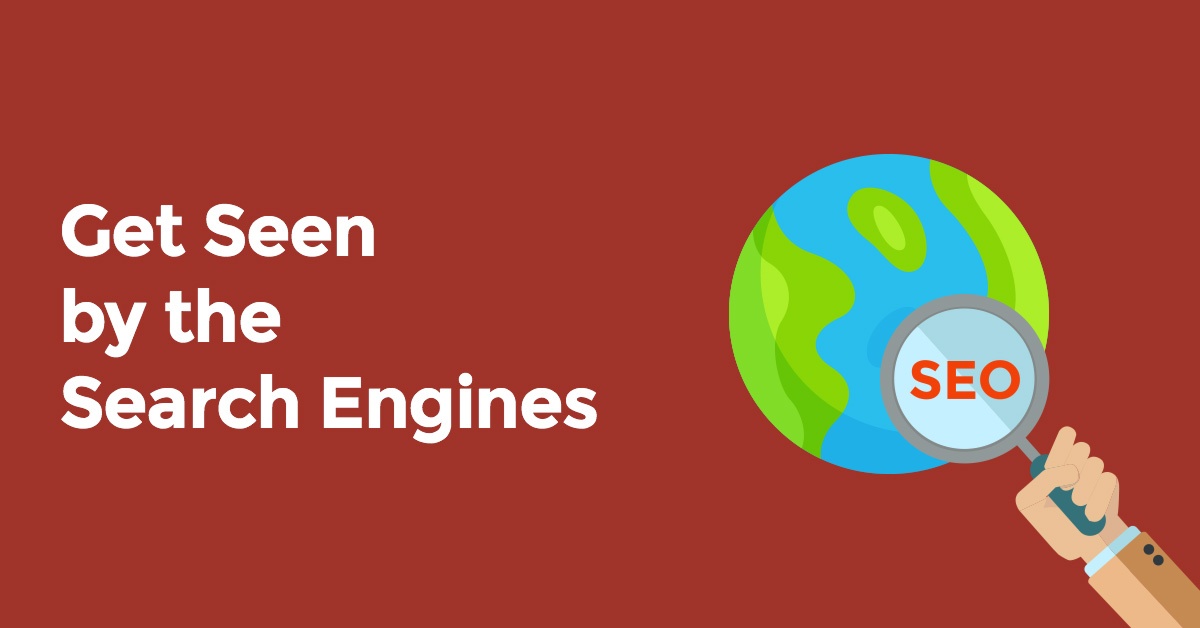One of the best ways to fill your funnel with eager, interested customers is to make sure your website and landing pages are being found by the search engines.
Someone who is searching for a specific solution is a much more qualified potential customer than someone who happens upon your website or sees a Facebook ad.

However, this is a long-term list building strategy. Unless your site already ranks well in the search engines, it will take time to get to the top of the search engine results page (SERP).
It’s worth putting the effort into search engine optimization (SEO) because, once you have it set up properly, it can generate leads on its own, and it’s free.
The first thing I’ll do here is answer everyone’s basic question:
What is a Search Engine?
Search engines are answer machines. When a person performs an online search, the search engine scours its corpus of billions of documents and does two things: first, it returns only those results that are relevant or useful to the searcher’s query; second, it ranks those results according to the popularity of the websites serving the information. It is both relevance and popularity that the process of SEO is meant to influence.
– Moz.com Ch1 Beginners Guide to SEO
These days, most of us think of search engines as the repository for all information. Think about it. When was the last time you used a phone book to look up a business? When did you last use an encyclopedia to find information on a subject? Can’t remember? Yeah, I figured.
Now, you just “Google” (or search for) the subject or business and get hundreds of thousands of answers.
The trick to harnessing SEO is to convince the search engines that your website or landing page is relevant to a particular search.
Here are 5 tips to get your website seen by the search engines.
1. Write for Humans, Not Algorithms
The days of writing content to attract Google’s attention by stuffing keywords into your posts is long gone. So is showing different content to search engines than you do to your audience, commonly referred to as “cloaking.”
The Google will penalize you if you do these things, and where Google goes, the other search engines usually follow…
Fortunately, Google’s many algorithm changes have made it easier for you to be found, when someone types in the correct search terms. Now, you need to write useful, informative content that is relevant to your target audience.
This means your content needs to do 2 things:
- Show your prospective customer that you understand their problem.
- Show that your product or service solves that problem.
I talked about ways to do this in Part 1 of this series. Follow these guidelines for customer focused content and you’ll have no problem writing for your target audience.
2. Do Your Keyword and Keyphrase Research
Keywords (and keyphrases) are still relevant to search engines. When people enter search terms in the search box, a search engine’s job is to find the most relevant information.
There are 3 types of keywords you need to know about. They follow a customer through what is commonly referred to as the “buying cycle”:
- Awareness: These are very general, overarching keywords and phrases. They are usually used by people who want to know what an item or service is and where they might find it. These folks are at the very top of the buying cycle.
For instance, if you sell Allen wrenches, (also known as hex keys) you would want to use those two phrases on your website’s home and category pages.
Be forewarned, if you are in a very competitive field, it may be hard to rank for these keywords. But include them, so the search engines know what your website is about.
- Research: These keywords have more detail and tend to be used for blog posts or feature comparison pages. They’re commonly referred to as “longtail keywords.” To go back to our Allen wrench example, good keywords or keyphrases would be “alloy steel Allen wrench” or “metric hex key.”
- Purchase: These searchers are usually ready to buy and will enter more specific search terms because they know what they’re looking for. They want to go directly to the page that will let them purchase their chosen product or service.
This is where you can use keywords with brand names or features, like “Husky SAE/Metric Long Arm Hex Key Set” or “Allen 9-Piece Dual Material Fold-Up Inch Key Set.”
Whenever possible, go for the “low hanging fruit” first. These are the keywords that have a lower number of monthly searches but still have relevance to your product or service.
Using these keywords will show the search engines, and your potential customers, that you know what you’re talking about. If you can get a good position in the SERP from these keywords, you’ll slowly grow your SEO “reputation” and more of your pages will show up higher in the SERP.
If your business is local or regional, include keywords that reference your location. For instance, if you run an auto shop in Poughkeepsie, NY, make sure those keywords are included on your website.
Google AdWords is no longer a reliable keyword research tool, unless you’re paying Google to run AdWords on a regular basis.
Moz.com and WordTracker both offer free search tools with a limited number of searches each day or with limited information. All-in-one products like HubSpot offer keyword research tools as part of their service. Keyword.io lets you enter a general search term to find an abundance of longtail keywords for free.
3. Include Your Keywords in Your Headline, URL and Meta Description
I know this sounds obvious, but I’ve seen many people ignore this advice. (I’ve done it myself a time or two.)
Putting your keywords in your headline (also known as your H1), URL and meta description tells the search engines exactly what your post is about, quickly. If you hide this information deep in your post, it’s less likely to rank well in the SERP.
However, I will caution you to make sure whatever you write in each of these places sounds natural. There’s nothing worse than reading a headline or meta description that someone has forced keywords into. (That’s why I’ve occasionally ignored my own advice.)
4. Longer Posts Tend to Rank Better
The standard length for a blog post used to be between 300 and 700 words. While you can still show up in the search engines with a lower word count, content articles of 1,000 words or more tend to do better.
This can be attributed to a few factors:
- Longer content gives the search engines better context for what your page is about.
- You will automatically include more references to your keyword and longtail keyword variants of your original keyword (but not too many).
- Longer posts give the reader more information, making it “more useful” content.
- People are more likely to share useful content, making it more “popular.” Search engines pay attention to this as one of their many ranking factors.
If you’re going to write longer posts, they must be well researched and written. Your article needs to be credible and interesting to read, not just long. Believe it or not, it’s easier to write a longer post, because you can cover all the points you want to include. Just make sure you do it well.
(By the way, this post is 1702 words long.)
5. Link Building is Still a Factor, But Not the Only One
Years ago, I used to get regular requests to link to my website from total strangers who had nothing to do with my industry. I also got junk emails offering to “put me at the top of Google” if I paid for links.
No thank you.
The search engines caught onto this tactic a long time ago and made the amount of links far less important than the credibility of the links to and from your site.
There are two inbound link types that matter now:
- “Natural” editorial links: These are links that others include in their posts or on their sites, linking to your website, or your content. You get these by writing good content that others want to reference.
You’ll notice I linked to Moz.com, WordTracker and Keyword.io in an earlier section. I included these “natural” editorial links, because these sites offer you (my reader) something useful.
- “Outreach” links: These are links you get by emailing other bloggers or businesses and asking them to reference your website. If you write a post that includes a known person in your field, you can email said person, mention that you included them in your post and ask them to link to that post.
Another good method for outreach links is to include your website URL on reputable and relevant sites where you have a membership profile, or where you’re mentioned or listed. For example, if you’re a lawyer, you want to make sure your profile on your local bar association includes your business website.
There you have it. 5 basic tips on how to use SEO to grow your list of leads. This is not an exhaustive discussion of SEO, but it will get you started. If you want more information, I recommend Moz.com’s Beginner’s Guide to SEO.
How Does SEO Relate to FunnelDash?
FunnelDash tracks Facebook ad performance, not SEO. So why would this matter to us, your friendly neighborhood Facebook analytics company?
Because if someone visits your website or landing page from an organic search, they’ll be tagged by your Facebook pixel (provided you’ve set it up correctly). Once they’re tagged, you can retarget them with Facebook ads. And once they’ve opted into your list, you’ll be able to track their progress through your funnel with our tracking script.
Organic traffic can be very valuable when it comes to getting new leads and moving them through your funnel. Make sure you optimize your website for the search engines and get found.
Need to Reference These Tips Quickly?
Download our Search Engine Optimization Checklist. Click on the button below to get your copy.
How Do You Optimize Your Website and Landing Pages?
Do you have any SEO tips to share? Tell us about them in the comments.