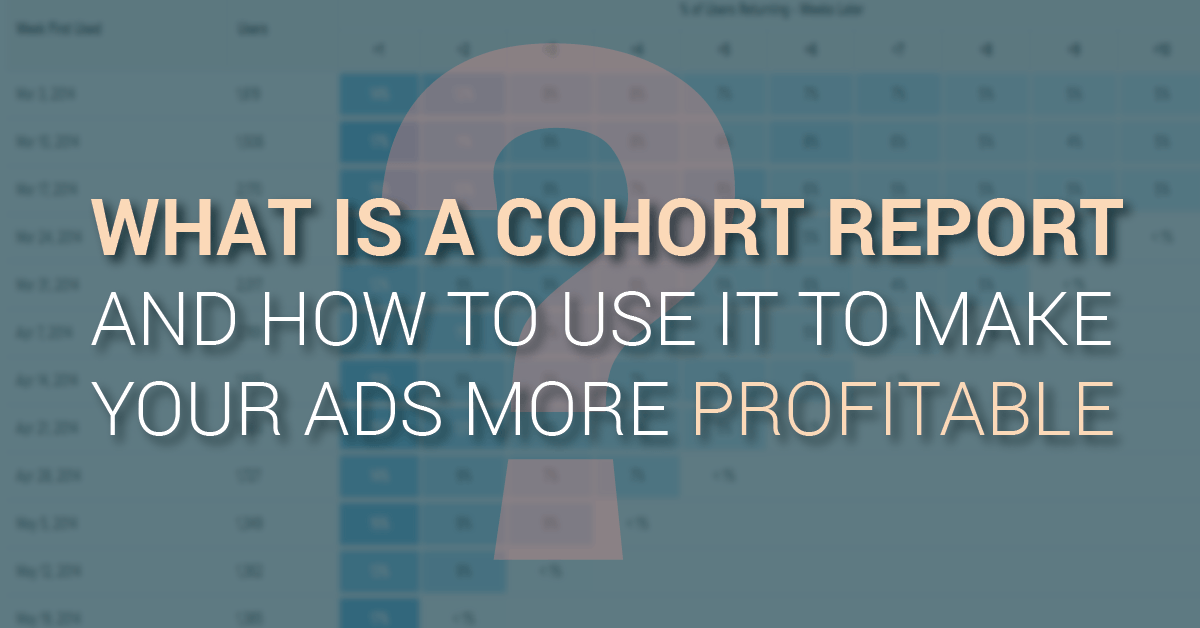My first introduction to cohorts was at the first agency I worked at.
The conversation went a little something like this:
Client: “So we’ll send over those two cohorts so you have something to work with to start.”
Me: “Sure that sounds great”
*I mute my mic and ask my coworker*
“WTF is a cohort?”

It wasn’t until over a year later, when I got my second agency job, that I learned what cohorts were, and the power of cohort reporting for paid traffic.
Simply put, a cohort report is a table that shows you the progession or maturation of a specific subset of users (a cohort) over time.
If you’re a Google Analytics user, you may have seen this beta feature pop up in your property:

What this table shows is the revenue per user over time, with Day 0 being the day of the initial pageview. For paid traffic this would be the day of the initial ad click. The more recent days have less blue boxes because the Day 1,2,3,4 and so on havn’t happened yet for that specfic acquisition date.
Here’s another look at the transactions month over month cohort for this client of mine:

What this shows is the amount of purchases that come in 30, 60 or 90 days after the initial pageview or ad click. For a 60 day view, we would consider June “mature” because a full 60 days have passed between June 30th (the last day of that specific cohort) and today’s date. August and July in this table are “immature”, or put another way, we can expect more transactions to come in for those dates since a full 60 days has not passed yet.
Ok… But why should I care?
Cohort reports may be confusing at first, but once you wrap your head around them, they’ll change the way you think about your business and advertising. There are plenty of resources for cohort reporting, including Kissmetrics, and multiple use cases for cohort reporting as detailed by Toptal.
1) For ecommerce stores that have repeat purchases, you can find on average, how much revenue comes in 3 days post click, 7 days, 14 days, 30 days, 60 days and so on. In this way, you can set short, medium and long term goals for your traffic so you know that if you are at X % ROAS on day 7, you’re on track to hit your ROAS goal for day 30, or day 60.
2) For leadgen funnels with buying cycles that vary in time, you can see on average, how long it takes a lead to become a customer, or a customer to become a premium customer.
3) For MAI advertisers with in-app purchases, you can run a yield curve (revenue/spend as a percentage) and set concrete goals for return.
4) For SaaS advertisers you can easily see how long it takes a trial user to become paid, and see retention on paid users at 6 to12 months, or even 2 years out.
You’ll want to pull separate cohorts for significant “slices” of your traffic. For MAI advertisers, this is usually by device, android vs iOS, or by country (tier 1 countries vs tier 2 countries). For leadgen advertisers, your mobile traffic for your desktop traffic. For multi-channel advertisers, you’ll want to pull your yield curves for each separate traffic source… And so-on.
Advertisers running at scale will want the rate of change from day to day, e.g. Yield increases by 1.5x from day 0 to day 1, 2x from day 1 to day 2.
Small to medium level advertisers can probably get away from with “weekly” cohorts.
Manually Pulling Cohorts & Enterprise Solutions
You have a couple options to get solid cohort reports.
You could hire a data scientist and have that person pull them with some custom code (expensive).
You can manually “hack” together your own version of cohorts by methodically doiing what I described (Caveat Empor: this method relies on revenue and conversions from the fb pixel, which as we all know, are notoriously inaccurate).
For this manual method you’ll need to pick your day to pull stats, and pull four weeks preceding every time that day of the week rolls around. For instance, if you were to decide to pull stats on Friday, you would use the preceding 7 day period, (Friday-Thursday). That would be week 0, because that cohort hasn’t had a chance to mature yet.
Then, next week at the same time on Friday, you would pull the stats for your first time period. Those stats would be for week 1. And you would also pull the preceding 7 days stats (your new week 0).
In this way, you can see how your percentage changes week over week, up to facebook’s 28 day post click attribution limit. And once a cohort for a specific month has fully matured (i.e. 28 days have passed from the last date of the preceding month) you can average together the yield, or revenue, or purchases for every week 0, every week 1 and so on. This will give you a mature monthly cohort from which you can make projections on how your traffic is peforming and allow you to set week by week goals for yourself.
For example, lets say you have your monthly mature cohort and you find that the yield progresses like this from week to week:
week 0 | 33% |
week 1 | 75% |
week 2 | 89% |
week 3 | 120% |
Knowing these numbers you can run a projection like this:
Last Month’s Weeks | Weekly Yield | Rate of Change | Projections |
week 0 | 33% |
| 45.5% |
week 1 | 75% | 2.27 | 100% |
week 2 | 89% | 1.18 | 118% |
week 3 | 120% | 1.34 | 158% |
Once you know the rates of change from week to week, you know that to break even by week 1 or day 7, you need to have a week 0 yield of 45.5%.
This projection method works the same with a day by day breakdown, and works the same whether you want to break even by day 30, or hit a 300% return by day 14.
With your mature monthly cohorts, you’ll run traffic based on these projections for the next 28 day period, then you’ll re-run your report. These things change over time and the most recent data is going to be the most accurate!
A Shift in Mindset
Properly utilizing cohorts requires a change in mindset. If you’ve run ads before, you’ve probably heard a dozen different rules for scaling your ads. If you’ve worked with an agency before you’ve probably heard this line:
“But we drove a truckload of cheap leads, it’s your fault that you can’t convert them!”
Don’t fall for this! While there is some onus on the business owner to tweak and optimize a funnel for conversion, there’s some blame for the media buyer in this hypothetical situation as well. Focusing on cheap leads, or cheap installs completely misses the point. Averages lie, and just because your earnings per lead is $10 doesn’t mean you should be driving leads en mass at $7 or $8. In reality that $10 number is most likely comprised of leads that are worth $50 and leads that are worth nothing and leads that are worth $5 etc…
It is your responsibility to know the EXACT value of every audience, every campaign, every keyword, every ad that you run. And not only the value, but how that value changes over different time periods.
There is a progression most advertisers go through as they learn more about campaign management.
“Hey I want to see this return” >> “Hey I know I can pay this much per lead/customer because on average a lead is worth this much” >> “Hey, I’d like to pay X amount per customer so I can guarantee Y level of return” >> “I’d like to see this return”
It comes full circle because you realize first, how much your leads are worth by dividing total revenue by total leads. Then you dig into your data and realize that ad you turned off with the $20 leads actually netted you a customer for cheaper than the $8 lead (shocker, a high-value user is worth more in the marketplace).So you set a CPA goal. And then you realize when you factor in repeat purchases, and upsell purchases, you can afford to pay EVEN MORE per customer than you thought because you know the exact LTV of that subset or cohort of users.
Stop expecting to monetize your list later. Stop thinking there is an inherent value in an email, or a customer, or an install. These are false assumptions for 90% of advertisers and once you rid yourself of these logical fallacies, you’ll be on your way to advertising in the big leagues.
Want to Get Clients Who Pay $2,000 – $5,000 Every Month to Have You Run Their Ad Campaigns and Pull Their Cohort Reports?
Check out our online training, 4 Brutal Mistakes Marketing Agencies Make and How to Avoid Them. In this free training, we cover everything from how to get quality leads into your agency to how to convert those leads into high-paying clients. We also walk you through how to report on your client’s campaigns so they appreciate your hard work and stay with your agency for a long time to come.
And, of course, we show you the 4 common mistakes agencies make and the simple fixes you can make in your business to avoid them.
Click on the button below to save your seat now.